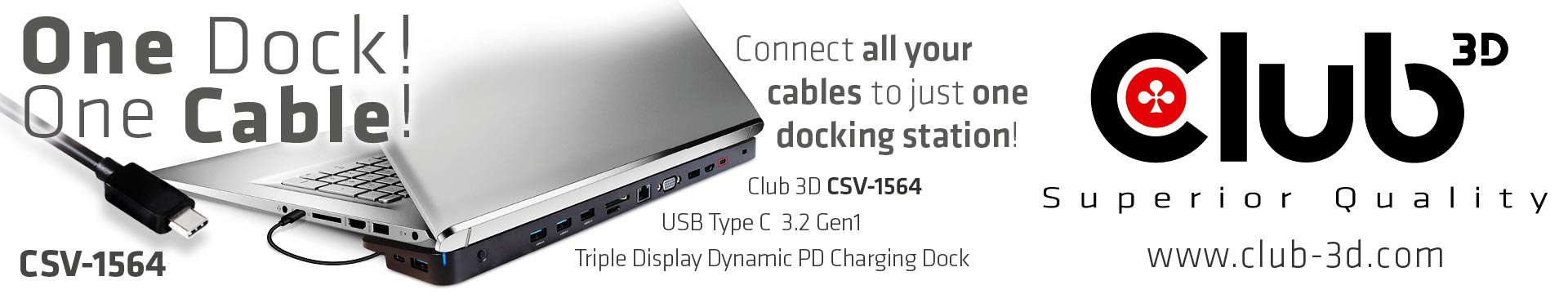Network Cards
Results 1 - 2 of 2 Products
Narrow Your Results
Club 3d
About us
Since 1997, Club3D with their head office in The Netherlands, has been offering solutions for the audio video market through a wide range of partners and distributors. Club3D is well known in the IT market for the production and sales of Video Graphic Adapters (GPUs) from SIS to AMD to S3 to nVidia. We have an extensive knowledge and progressive understanding of the video, gaming and visual market. Today, Club3D is a company with a clear vision to accessorize your pc-system/notebook/tablet. We offer a wide range of high quality connectivity products, such as adapters, cables, docking stations, (MST) hubs. It is our goal to expand towards supporting your connectivity needs to optimize the use of your pc-system/notebook/tablet and its visual capacity.
Products from Club3D
We offer a wide range of connectivity products, apart from serving B2B solutions we also offer a wide range of solutions for consumers. All products from Club3D are high quality and have a long life with a very attractive price.
- Universal Docking Stations: We offer a wide variety of Universal Docking Stations for notebooks, tablets and mobile phones. Varying from Desktop models with a huge amount of connection for (Home) Office use, to ultra slim portable dockings, very well suited for your (business) travels.
- MST (Multi Stream Transport) Hubs: MST Hubs allow you to send multiple individual video signals thru a single DisplayPort (supported) output and distribute that to the connected screens. This is a very cost effective manner to make optimal use of your existing System Graphics, because it allows you to connect more screens without the need to invest in additional Graphics Cards.
- Universal USB Graphics: The easiest way to add an extra screen when your pc-system/notebook/tablet does not have support for it. You just need a free USB 2.0 or USB 3.0 port and that is all to make it work.
- Cables and Adapters: Whether you want to build Video Wall solutions or for simply wanting to connect your old PC to a new screen with an HDMI connector, Club3D has the solutions for it. These products are produced with our B2B partners in mind and are also well suited for professional use.
Why Us
We have Technological Experience
With our company growing and constantly evolving we offer a comprehensive range of technological experience. It is our mission to offer the best solutions to our partners while keeping up with the latest technological advances.
We Listen
We make every decision based on you; your needs, your company.
We like to solve Problems
We are always up for challenge. We like to figure out how things work, and how to make them better. Let us do the job for you!
We make it Simple
Technology can be intimidating. We are all about making it Easy and Understandable for you.
Learn more about Network Cards
Switches, routers, and wireless access points
Switches, routers, and wireless access points perform very different functions in a network.
A computer network, or data network, is a digital telecommunications network which allows nodes to share resources. In computer networks, computing devices exchange data with each other using connections (data links) between nodes These data links are established over cable media such as wires or optic cables, or wireless media such as WiFi.Switches
Switches are the foundation of most business networks. A switch acts as a controller, connecting computers, printers, and servers to a network in a building or a campus.
Switches allow devices on your network to communicate with each other, as well as with other networks, creating a network of shared resources. Through information sharing and resource allocation, switches save money and increase productivity.
There are two basic types of switches to choose from as part of your networking basics: managed and unmanaged.
- An unmanaged switch works out of the box but can't be configured. Home-networking equipment typically offers unmanaged switches.
- A managed switch can be configured. You can monitor and adjust a managed switch locally or remotely, giving you greater control over network traffic and access.
Routers
Routers connect multiple networks together. They also connect computers on those networks to the Internet. Routers enable all networked computers to share a single Internet connection, which saves money.
A router acts a dispatcher. It analyzes data being sent across a network, chooses the best route for data to travel, and sends it on its way.
Routers connect your business to the world, protect information from security threats, and can even decide which computers receive priority over others.
Beyond those basic networking functions, routers come with additional features to make networking easier or more secure. Depending on your needs, for example, you can choose a router with a firewall, a virtual private network (VPN), or an Internet Protocol (IP) communications system.
Access points
An access point* allows devices to connect to the wireless network without cables. A wireless network makes it easy to bring new devices online and provides flexible support to mobile workers.
An access point acts like an amplifier for your network. While a router provides the bandwidth, an access point extends that bandwidth so that the network can support many devices, and those devices can access the network from farther away.
But an access point does more than simply extend Wi-Fi. It can also give useful data about the devices on the network, provide proactive security, and serve many other practical purposes.
*Access points support different IEEE standards. Each standard is an amendment that was ratified over time. The standards operate on varying frequencies, deliver different bandwidth, and support different numbers of channels.
Wireless networking
Wireless networking is a method by which homes, telecommunications networks and business installations avoid the costly process of introducing cables into a building, or as a connection between various equipment locations.CompSource will educate and help make this process enjoyable and easy.
Whether you're planning on using your network for basic home tasks or enterprise level security. You can tell our trained sales professionals your needs, and we�ll make custom recommendations to suit your specifications and budget. Our reps have extensive knowledge and love to share. We educate, not sell, CompSource makes sure you buy what you need and not waste money on what you don't. As with every decision we never push, it's up to you when, and if you make a purchase.
CompSource has a great technical staff that can help with a solution for your exact needs.
Chat with us or give our professionals a quick phone call (800)-413-7361.
The computer arrived yesterday! I am downloading files from my old computer for the moment, but wanted to thank you for the speedy delivery. I can't wait to set up the computer. I appreciate your communication and am impressed with the fast delivery. Thank you. Sincerely, Mary MaryMore Reviews