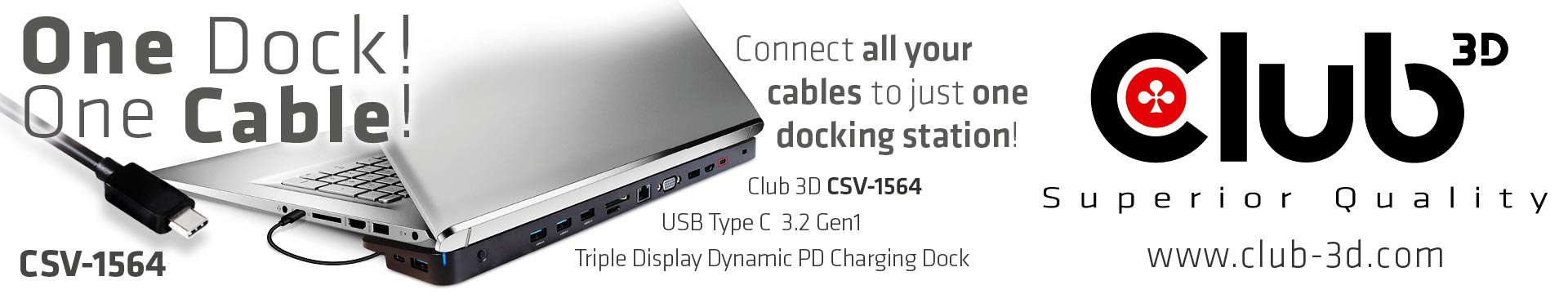Docking Stations
Results 1 - 10 of 10 Products
Narrow Your Results
-
- Desktop PC/Monitor (1)
- Monitor/Notebook/Smartphone/Keyboard/Mouse/Headset/Flash Drive (1)
- Notebook/Desktop PC (1)
- Notebook/Desktop PC/Smartphone/Monitor/Headphone (1)
- Notebook/Smartphone/Monitor (2)
- Notebook/Tablet/Cellular Phone (1)
- Notebook/Tablet/Monitor/Workstation/Desktop PC/Smartphone/Keyboard/Mouse/Headset (1)
- Tablet/Notebook/Desktop PC/Smartphone/Monitor/Keyboard/Mouse/Flash Drive (1)
Club 3d
About us
Since 1997, Club3D with their head office in The Netherlands, has been offering solutions for the audio video market through a wide range of partners and distributors. Club3D is well known in the IT market for the production and sales of Video Graphic Adapters (GPUs) from SIS to AMD to S3 to nVidia. We have an extensive knowledge and progressive understanding of the video, gaming and visual market. Today, Club3D is a company with a clear vision to accessorize your pc-system/notebook/tablet. We offer a wide range of high quality connectivity products, such as adapters, cables, docking stations, (MST) hubs. It is our goal to expand towards supporting your connectivity needs to optimize the use of your pc-system/notebook/tablet and its visual capacity.
Products from Club3D
We offer a wide range of connectivity products, apart from serving B2B solutions we also offer a wide range of solutions for consumers. All products from Club3D are high quality and have a long life with a very attractive price.
- Universal Docking Stations: We offer a wide variety of Universal Docking Stations for notebooks, tablets and mobile phones. Varying from Desktop models with a huge amount of connection for (Home) Office use, to ultra slim portable dockings, very well suited for your (business) travels.
- MST (Multi Stream Transport) Hubs: MST Hubs allow you to send multiple individual video signals thru a single DisplayPort (supported) output and distribute that to the connected screens. This is a very cost effective manner to make optimal use of your existing System Graphics, because it allows you to connect more screens without the need to invest in additional Graphics Cards.
- Universal USB Graphics: The easiest way to add an extra screen when your pc-system/notebook/tablet does not have support for it. You just need a free USB 2.0 or USB 3.0 port and that is all to make it work.
- Cables and Adapters: Whether you want to build Video Wall solutions or for simply wanting to connect your old PC to a new screen with an HDMI connector, Club3D has the solutions for it. These products are produced with our B2B partners in mind and are also well suited for professional use.
Why Us
We have Technological Experience
With our company growing and constantly evolving we offer a comprehensive range of technological experience. It is our mission to offer the best solutions to our partners while keeping up with the latest technological advances.
We Listen
We make every decision based on you; your needs, your company.
We like to solve Problems
We are always up for challenge. We like to figure out how things work, and how to make them better. Let us do the job for you!
We make it Simple
Technology can be intimidating. We are all about making it Easy and Understandable for you.
Learn more about Docking Stations
Mobile computing has become essential in today's world, why choose a laptop computer over of a tablet or a smartphone? For one thing, notebooks include a keyboard, considered by many to be quicker and easier than a touchpad for computing tasks. Laptops also provide a larger storage capacity, with most models starting at 250GB. Beyond that, a notebook often has a CD/DVD drive, a larger screen, and the ability to run high-powered, full-featured software. Additionally, many notebooks offer USB ports to plug in peripherals like a wired or USB mouse, HDMI ports for use with a projector or separate monitor, Ethernet ports, SD memory card slots and other universal ports.
With today's computing power most people won't see a reason to go back to a desktop once they witness the portability and convenience of a notebook.
A few exceptions to that rule might be gaming, however some manufacturers are putting this amazing needed power into the form factor of a notebook and we now carry Gaming notebooks as well!
Choosing the right laptop can feel like a daunting task. There are Ultrabooks which are very powerful, yet ultra lightweight or 2 in 1 Notebooks which can be used as a traditional notebook or a tablet for even more mobility.
Choosing the best notebook for your needs.
If you are a professional who may need to edit video, or create special effects, animation, mix audio or possibly render CAD drawings, Mobile Workstation could be the right choice for you. Mobile workstations feature true desktop power, faster hard drives and larger memory capacity than general-use notebooks.
However, If you're like most of us you may only need a notebook for relatively simple tasks such as web searches, homework, or listening to music, etc. if this is the case you may not need as much power and can save some money by choosing a Netbook or a Chromebook. These will be the most economical versions but are typically less powerful, smaller screen sizes or with a Chromebook, not Windows based.
Things to consider
You'll want to consider screen size and resolution — notebooks with HD, good for surfing the Web, to 4K Ultra HD, which creates the rich colors and images you want for gaming or editing. Weight is also something to keep in mind. As you would expect, a larger screen and more capacity translates to more weight. Streamlined options start at under 3 lbs., with the best personal computer notebook for gamers usually weighing in at over 6 lbs. If you really want to go lightweight consider a Ultrabook! Also consider Hard drive size as well as what type of drive you technology you need. Standard Hard Drives, or platter drives are slower but typically less expensive and often times have a larger capacity. Solid State Drives are much faster and typically more expensive but they also have additional benefits, they run cool, they do not use as much power and have no moving parts making it much more quite.
Notebook Brands You'll Love
Choosing the best laptop can be confusing due to the multiple options with overlapping features from a variety of brands. CompSource offers notebook models from the brands we trust to provide quality components and the latest technology. So whether you are looking to purchase a Dell laptop, or one of our favorites Acer Notebooks or you can checkout the great Microsoft Surface Book with touch screen,
CompSource is here to help you decide. We have conveniently created this link that will show you all the different notebook options, we have a great selection at competitive prices. You can also Chat with us or give our professionals a quick phone call (800)-413-7361, we can assist with the best solution for your needs and budget.
CompSource demonstrated exceptional confidence in providing such a exceptional guarantee. Your confidence inspired my confidence in your safe and exceptional service. Outstanding Service Everyone! Thanks again. Your my suppler. Mr.More Reviews