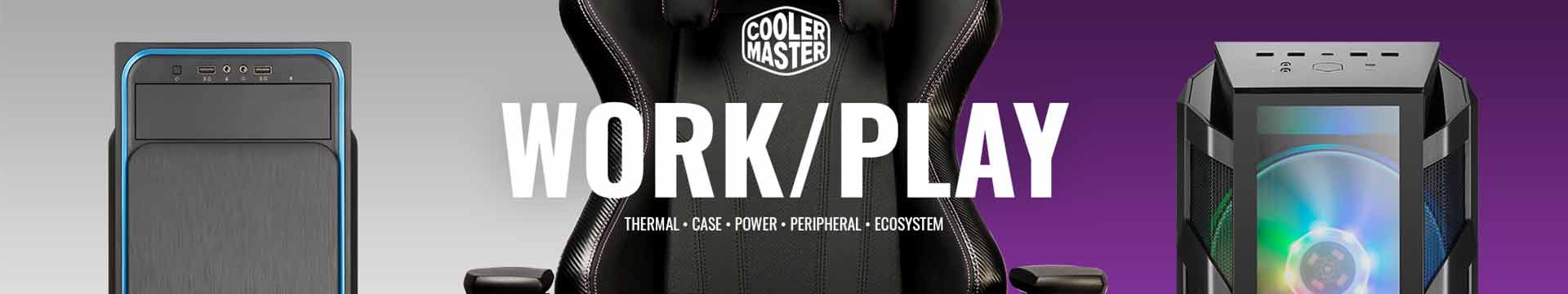Power Supplies
Results 1 - 2 of 2 Products
Narrow Your Results
Cooler Master
In the realm of PC building and hardware, Cooler Master stands tall as a renowned provider of top-tier cooling solutions and cutting-edge technologies. With a diverse range of products catering to gamers, enthusiasts, and professionals alike, Cooler Master has earned a reputation for innovation, performance, and reliability.
Cooler Master's Advanced Cooling Technologies
Cooler Master leads the industry in developing innovative cooling solutions that push the boundaries of performance and efficiency. Here's a glimpse into some of their standout technologies:
1. Liquid Cooling Systems
Cooler Master offers a comprehensive lineup of liquid cooling solutions, including all-in-one (AIO) liquid coolers and custom liquid cooling kits. These systems utilize advanced pump and radiator designs, coupled with high-performance fans, to efficiently dissipate heat and keep your CPU and GPU temperatures in check, even during intense gaming or demanding workloads.
2. Air Cooling Solutions
For users seeking air cooling options, Cooler Master delivers a wide array of air coolers designed to provide exceptional thermal performance and quiet operation. Featuring innovative heat sink designs, heat pipe technology, and high-static pressure fans, Cooler Master air coolers ensure effective heat dissipation while maintaining low noise levels, making them ideal for overclocking and high-performance computing tasks.
3. Thermal Management Accessories
Cooler Master's range of thermal management accessories, including thermal pastes, thermal pads, and heat sinks, are engineered to optimize heat transfer and maximize cooling efficiency. These accessories play a crucial role in maintaining stable temperatures and prolonging the lifespan of your components, ensuring reliable performance under demanding conditions.
Why Choose CompSource for Your Cooler Master Products?
When it comes to purchasing Cooler Master cooling solutions, CompSource stands out as the premier destination. Here's why:
1. Extensive Product Selection
CompSource offers an extensive selection of Cooler Master products, encompassing liquid coolers, air coolers, thermal management accessories, and more. Whether you're a PC gamer, overclocking enthusiast, or professional system builder, CompSource has the perfect cooling solution to meet your specific requirements.
2. Competitive Pricing
CompSource is committed to offering competitive pricing on all Cooler Master products, ensuring that you get the best value for your investment. With CompSource, you can enjoy premium cooling solutions at affordable prices, without compromising on quality or performance.
3. Expert Guidance and Support
CompSource's team of knowledgeable experts are well-versed in Cooler Master products and cooling technologies. They can provide personalized recommendations and technical assistance to help you select the right cooling solutions for your PC build or upgrade project. From compatibility advice to installation tips, CompSource is here to support you every step of the way.
4. Fast and Reliable Service
With CompSource, you can expect fast and reliable service, from the moment you place your order to the delivery of your Cooler Master products. Their streamlined order processing and efficient shipping ensure that you receive your cooling solutions promptly, minimizing downtime and maximizing your PC's performance.
5. Customer-Centric Approach
CompSource prides itself on its customer-centric approach, prioritizing customer satisfaction above all else. Their dedicated team is committed to providing exceptional service and support, ensuring that your experience with Cooler Master products exceeds your expectations. With CompSource, you can trust that your cooling needs will be met with professionalism, reliability, and expertise.
Please Check Out Some of the Most Popular Cooler Master Categories We Offer
More on Cooler Master
Cooler Master's advanced cooling technologies empower PC enthusiasts and professionals to unleash the full potential of their systems, delivering superior thermal performance and reliability. Whether you're looking for liquid cooling systems, air coolers, or thermal management accessories, Cooler Master has the perfect solution to suit your needs. When purchasing Cooler Master products, CompSource is your trusted partner, offering an extensive selection, competitive pricing, expert guidance, fast and reliable service, and a customer-centric approach. Elevate your PC cooling solutions with Cooler Master and CompSource today!
You can chat with us or give our professionals a quick phone call at (800)-413-7361, we can assist with the best solution for your needs and budget.
Learn more about Power Supplies
Power Supply
A power supply is simply something designed to supply power to a device. Typically this is where you plug into your computer. For notebooks however, power supplies have a different form factor and they are known as power bricks, or AC Adapters. Please consider the Amperage, voltage and output power before you purchase.A computer power supply, also known as a PSU (power supply unit), is a device that provides power to a computer. It converts the alternating current (AC) power from the electrical outlet into direct current (DC) power that can be used by the computer's components. Here's how to use a computer power supply and what to look for when buying one from CompSource:
Connect the power supply to the electrical outlet: First, plug the power supply's AC cord into an electrical outlet. This will provide power to the power supply.
Connect the power supply to the computer: Most power supplies have a number of connectors that can be used to connect the power supply to the computer's components. These connectors include a main motherboard connector, a processor power connector, and connectors for other components such as the graphics card and hard drive. Refer to your computer's manual or the documentation that came with the power supply to determine which connectors to use.
Turn on the computer: Once you have connected the power supply to the computer and the electrical outlet, you can turn on the computer by pressing the power button.
When purchasing a computer power supply from CompSource, there are a few things to consider:
Compatibility: Make sure the power supply is compatible with your computer's components. This includes ensuring that it has the correct connectors and that it can provide enough power to meet the needs of your system.
Efficiency: Look for a power supply that is rated for high efficiency, as this can help reduce energy consumption and lower your energy bills.
Quality: Purchase a power supply from a reputable manufacturer to ensure that you are getting a high-quality, reliable product.
Warranty: Consider purchasing a power supply that comes with a warranty, as this can provide peace of mind and protect your investment in the event of any issues.
Overall, a computer power supply is an essential component of any computer system and is used to provide power to the computer's components. Purchasing a high-quality, reliable power supply from a reputable retailer like CompSource can help ensure that your computer has a stable and consistent source of power.
Here are all the specific Power suppy options we carry;
CompSource is here to help you decide. You can Chat with us or give our professionals a quick phone call (800)-413-7361, we can assist with the best solution for your needs and budget.
Bought a HDMI cable and a new power cable from them. Response time for questions was fast and item arrived sooner then expected. Overall a A+ from me. Will be back for more from them later. AnonymousMore Reviews