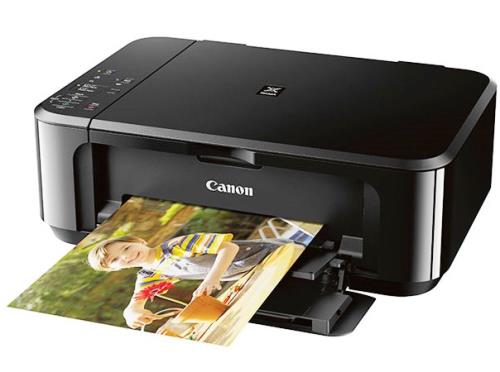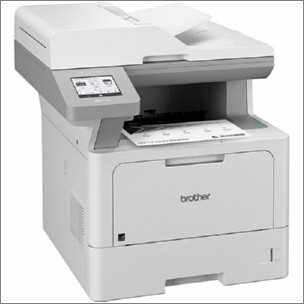Pixma Mg3620 Color Inkjet P/S/C/Fprnt - Fb Wl 4800x1200 Black 0515C002 CNM0515C002
0515C002 | Canon®
Part Number: 0515C002
Condition: New
Stock: 21
Real time availability 
Product Specifications
Pixma Mg3620 Color Inkjet P/S/C/Fprnt - Fb Wl 4800x1200 Black 0515C002 CNM0515C002
PIXMA MG3620 Color INKJET P/S/C/FPRNT - FB WL 4800X1200 BLACK
Manufacturer Part Number: 0515C002
Note:
- The full product specifications below are from the manufacturer and may contain information related to other package quantities that will not apply to the product that you are reviewing. Please confirm the actual content and/or package quantity from the main product specifications page.
- These specifications may represent the entire product series/model/line to which this product belongs with specific configuration differences between the individual products stated.
- These specifications may have been copied from the same product in other region/country in which case there might be minor differences in region-specific data such as Input Voltage, Terms of Warranty etc.
Printer:
Print Speed (up to): 4" x 6" Borderless Photo: Approx. 44 seconds7,15
Black:ESAT: Approx. 9.9 ipm7,15
Color:ESAT: Approx. 5.7 ipm7,15
Number of Nozzles: Color: 1,152 / Pigment Black: 640 / Total: 1,792
Picoliter Size (color): 2 and 5
Print Resolution (Up to): Color:Up to 4800 x 1200 dpi6
Black:Up to 600 x 600 dpi6
Ink Compatibility: PG-240 Pigment Black Cartridge
PG-240 XL Pigment Black Cartridge
PG-240 XXL Pigment Black Cartridge
CL-241 Color Ink Cartridge
CL-241 XL Color Ink Cartridge
240XL/241XL/GP-601 Combo Pack
Paper Sizes: 4" x 6", 5" x 7", Letter, Legal, U.S. #10 Envelopes
Paper Compatibility: Plain: Plain Paper, Canon High Resolution Paper
Super High Gloss: Photo Paper Pro Platinum
Glossy: Photo Paper Plus Glossy II, Photo Paper Glossy
Semi-Gloss: Photo Paper Plus Semi-Gloss, Photo Paper Pro Luster
Matte: Matte Photo Paper
Envelope: U.S. #10 Envelope
Printer Features: AirPrint3, Auto Duplex Print, Auto Photo Fix II, Borderless Printing12, Document Printing, Easy PhotoPrint+13, Full HD Movie Print9, Google Cloud Print5, Mopria Device Printing4, My Image Garden8, Photo Printing, Canon PRINT app2, PIXMA Cloud Link14, Red-Eye Correction, Image Cropping, Quiet Mode, Special Filters, Wireless Printing
Output Tray Capacity: 100 Sheets Plain Paper -OR- 20 Sheets of 4"x6" Photo Paper
Copier:
Copy Speed (up to): FCOT(Color): Approx. 22 seconds7
Copy Features: Borderless Copy, Fit-to-Page
Scanner:
Scanner Type: Flatbed
Scanning Element: Contact Image Sensor (CIS)
Max. Resolutions: Optical:1200 x 2400 dpi17
Interpolated:19,200 x 19,200 dpi17
Scanner Features: Auto Scan Mode16, Network Scan, Wireless Scanning
Color Depth: 48-bit Input / 24-bit Output
Max. Document Size: 8.5" x 11.7"
General:
Other Features: Hybrid Ink System, 4-Color Cartridge System, CREATIVE PARK PREMIUM18, Wi-Fi LED, FastFront, Rated EPEAT Silver, Auto Power On/Off, Quiet Mode, Canon PRINT app2, PIXMA Cloud Link14
OS Compatibility: Windows:19 Windows® 8, Windows 8.1, Windows 7, Windows 7 SP1, Windows Vista® SP1, Vista SP2, Windows XP SP3 32-bit
Mac:20 Mac OS® X v10.7.5 - 10.10
Standard Interface: Hi-Speed USB
PictBridge (Wireless LAN)10
Wireless LAN (IEEE 802.11b/g/n)1
MANUFACTURER NAME: Canon
MANUFACTURER PART NUMBER: 0515C002
UPC EAN CODE: 013803256192
LANGUAGE: EN
MARKET:US
| General Information: | |
Printing Made Simple The PIXMA MG3620 is a Wireless1 Inkjet All-In-One printer that offers convenience and simplicity for all your printing needs. Print and scan from almost anywhere around the house with its wireless capability. Save time and money with great features such as Auto duplex printing and Mobile Device Printing. The PIXMA MG3620 is amazingly convenient with many ways to print wirelessly. With the Canon PRINT app2 easily print and scan photos and documents directly from your mobile devices. Enjoy printing from your iPad®, iPhone® or iPod® touch with AirPrint3, and from Android devices with Mopria4 and Google Cloud Print.5 Print amazingly crisp and clear photos and documents with this printer thanks to a maximum color resolution of 4800 x 1200 dpi6 and the capability to print borderless photos up to 8.5" by 11." Additionally, XL ink cartridges allow for more documents and photos to be printed while replacing those cartridges less often. | |
| Manufacturer | Canon, Inc |
| Manufacturer Part Number | 0515C002 |
| Manufacturer Website Address | http://www.usa.canon.com |
| Brand Name | Canon |
| Product Line | PIXMA |
| Product Series | MG |
| Product Model | MG3620 |
| Product Name | PIXMA MG3620 Wireless Inkjet All-In-One Printer |
| Packaged Quantity | 1 Each |
| Product Type | Inkjet Multifunction Printer |
| Product UPC | 013803256192 |
| Technical Information: | |
| Multifunction Devices | Copier/Printer/Scanner |
| Recommended Use | Photo Print |
| Print Color Capability | Color |
| Maximum Photo Print Speed | 44 Second |
| Maximum Print Resolution (dpi) | 4800 x 1200 |
| Wireless Print Technology | Apple AirPrint
Mopria Google Cloud Print Wireless PictBridge Canon Mobile Printing |
| Duplex Printing | Automatic |
| Connectivity Technology | Wireless |
| Interfaces/Ports: | |
| USB | Yes |
| Network & Communication: | |
| Wireless LAN | Yes |
| Scanner: | |
| Scanner Type | Flatbed |
| Scan Color | Color |
| Optical Resolution (dpi) | 1200 |
| Copier: | |
| Copier Type | Flatbed |
| Copy Color | Color |
| Media Types & Handling: | |
| Media Type | Plain Paper
Super High Gloss Paper Photo Paper Pro Platinum Glossy Photo Paper Photo Paper Plus Glossy II Semi-gloss Photo Paper Pro Luster Photo Paper Matte Photo Paper Envelope |
| Media Size | Envelope No. 10 - 4.80" x 9.50"
Photo - 4" x 6" 5" x 7" Legal - 8.50" x 14" Letter - 8.50" x 11" |
| Media Handling | 1 x Input Tray - 100 Sheet Capacity |
| Standard Input Media Capacity | 100 sheets |
| Power Description: | |
| Power Source | AC Supply |
| Physical Characteristics: | |
| Form Factor | Desktop |
| Miscellaneous: | |
| What's in the box |
|
| Energy Star | Yes |
| Environmentally Friendly | Yes |
| Environmental Certification | EPEAT Silver |
| Country of Origin | Vietnam |
| Warranty: | |
| Warranty | 1 Year |
Questions and Answers
Questions and Answers | Ask CompSource |
Shipping / Returns
Shipping
Ground =
$17.00
(EST. Arrival Date between
Wed.Sep.11 - Mon.Sep.16)
Two Day Air = $44.00
(EST. Arrival Date on Wed.Sep.11)
Standard One Day = $70.00
(EST. Arrival Date on Tue.Sep.10 after 3PM)
Priority = $107.00
(EST. arrival Date on Tue.Sep.10 in the AM)
U.S Mail Priority (AA,AE,AP only) = $50.33
FedEx International Economy (Canada only) = $104.00
Shipping dates are best estimates based on product location and may vary with holidays.
If product requires trucking, additional fees may apply.
* Some destinations are subject to Applicable State/Duty Taxes
Returns
CompSource realizes that every product may have different return guidelines. Please see the policy below regarding this item.
This Product Has Limited Exchange Privileges.
Please call for return guidelines.
For support on this product, please contact Canon. 1-800-828-4040 www.canon.com
Canon Company's Information
Click Canon for all products
Local #: (732)521-7413
Toll Free #: 1-800-828-4040
Tech Support #: 1-800-652-2666
Site: www.canon.com
Product Reviews
Overall Rating | Write a Review
|
|
Best Sellers
More Best Sellers
About Canon
Introduction:
When it comes to imaging solutions, Canon has established itself as a trusted and leading brand. With a diverse range of products including multifunction printers, scanners, printers, and cameras, Canon offers a comprehensive ecosystem that caters to both personal and professional needs. In this blog, we will explore the versatility, quality, and compelling reasons why you should consider investing in Canon's imaging solutions.
- Multifunction Printers: Convenience and Efficiency Combined
Canon multifunction printers are a testament to convenience and efficiency, combining printing, scanning, copying, and faxing functionalities into a single device. With advanced features such as wireless connectivity, automatic document feeders, and high-resolution printing, Canon multifunction printers streamline your workflow, saving time and space in your home or office. Whether you need to print documents, scan important papers, or make copies, Canon multifunction printers provide a versatile solution.
- Scanners: Digitize Your World with Precision
Canon scanners empower you to transform physical documents into digital files with remarkable precision. Whether it's photos, receipts, contracts, or critical records, Canon scanners capture every detail with high resolution and color accuracy. Advanced features like automatic document feeders, duplex scanning, and OCR (Optical Character Recognition) capabilities further enhance productivity and streamline document management. Canon scanners are ideal for archiving, sharing, and organizing your documents digitally.
- Printers: Captivating Prints and Professional Results
Canon printers are renowned for their exceptional print quality, whether you're printing photos, documents, or creative projects. From compact photo printers to high-speed office printers, Canon offers a wide range of models tailored to different requirements. With features like borderless printing, high color accuracy, and wireless connectivity options, Canon printers ensure that your prints are vibrant, sharp, and true to life. Additionally, Canon's commitment to eco-conscious printing contributes to energy efficiency and reduced environmental impact.
- Cameras Unleash Your Creativity and Capture Moments
Canon's cameras are favored by both professional photographers and enthusiasts for their exceptional image quality, versatility, and reliability. From compact point-and-shoot cameras to advanced DSLRs and mirrorless systems, Canon offers a wide array of models suited for various photography needs and skill levels. Canon cameras boast impressive features such as high-resolution sensors, fast autofocus systems, advanced image stabilization, and extensive lens options. With a Canon camera in hand, you can capture breathtaking landscapes, stunning portraits, and precious moments with unrivaled clarity and creativity.
- Unmatched Quality and Brand Reliability
Canon has built a reputation for producing imaging solutions that prioritize quality, reliability, and durability. Their commitment to precision engineering and innovative technologies ensures that Canon products consistently deliver exceptional results. Canon's dedication to customer satisfaction is reflected in their comprehensive support network, offering timely assistance, firmware updates, and a vast library of resources to help users maximize their products' potential.
From multifunction printers that consolidate your imaging needs to scanners that digitize your world, printers that produce captivating prints, and cameras that capture unforgettable moments, Canon offers a comprehensive suite of imaging solutions. Whether you're a professional seeking precise prints or a creative enthusiast looking to express your vision, Canon's versatile range of products delivers outstanding performance, reliability, and innovation. Invest in Canon's imaging solutions and unlock a world of possibilities to meet your personal, professional, and creative imaging needs with unparalleled quality and convenience.
CompSource is here to help with your Canon decision. You can also chat with us or give our professionals a quick phone call (800)-413-7361, we can assist with the best Canon solution for your needs and budget.Learn more about Multifunction Printers
You'll find the top brands - both wired and wireless printers, supplies and accessories - as well as the latest in printing technology.
Easily connect to a network, using one printer with multiple computers. Scan over your network and make collaboration a breeze.
Choose the capabilities most important to you, including the number of pages you can print, copy or fax per minute, printing and scanning resolution, double-sided printing, automatic document feeding and more.
Selecting the right technology (inkjet or laser) will depend on the volume of work you do and how often you want to replace your cartridges.
Every print device will fall into one of two categories: inkjet or laser. These two types of devices operate in very different ways.
Here are three reasons why an inkjet printer is a great choice over a laser printer.
- The Need to Print a Lot of Photos and Images
- Versatile Printing Medium
- Lower Entry Costs
While laser and inkjet printers have pros and cons, for low volume printing, an inkjet printer is a great choice. They offer many benefits for personal or at-home use, and inkjet printers tend to be smaller and lighter than laser print devices. This makes them an excellent choice if space is at a premium.
Here are our top three reasons why a laser printer wins over an inkjet printer.
- Speed of Output
- Volume
- Per Page Costs
It really comes down to your buyer's specific needs. For an office that creates a large volume of printed documents or a home user that produces a large number of text documents, a laser printer is the most economical choice over the long term.
All-In-One Printers
All-In-One printers, also known as multifunction printers, offer several capabilities to streamline your work at home, office or school. With just one machine, you can print, copy, scan and fax at the touch of a button.
Save space and drive productivity with the features you need most - when you need them.
Laser Printers
Laser printers offer speed and run quietly in the background, using toner, rather than ink. Choose a laser printer for the best cost per page (CPP) as well as the most crips fonts and typically fastest speed. While toner may cost more than ink, over time the cost of laser printing per page is reduced given the durability and longevity of toner as compared to ink. Available in black and white or color, Laser Printers can help you make a great impression.
Inkjet Printers
Inkjet printers offer versatility, low cost and are often smaller in size than Laser Printers. Ink cartridges generally need to be replaced more often than toner cartridges. Given the ongoing advances in technology, an ink jet printer helps you create images with better quality than ever before. Great for photos and image-heavy documents, ink jets can print onto a variety of paper types, including glossy photo paper and textured stock.
3D Printers
3D printers support the design and development of products while you move from initial concept to full prototype and beyond. Print like you've never done before, and at a fraction of the cost of developing a full product before it goes to market.
While 3D printing isn't new, the technology has vastly improved and expanded to include all types of manufacturing activities as well as an increasing number of 3D printable materials. Imagine the possibilities.
Thermal Printers
A Thermal or Label printer, also known as a thermal transfer printer, uses heat to transfer an impression onto paper. This technology is used in a wide variety of industries and works well for printing receipts, prescriptions, airline tickets, medical files and more. The coated thermal paper protects your documents from spills and other damage.
Dot Matrix Printers
Dot Matrix Printers are still in use today, the dot matrix printer has come a long way. Best suited for point-of-sale, automation and utility applications to help reduce wasted forms, the dot matrix or impact printer includes quality forms printing features such as high-yield ribbons and multi-font document support. You can also monitor character and page counts and preview your fonts.
Printer Accessories
Choose from a wide range of printer accessories, including desktop printer stands, USB printer cables, paper trays, sheet feeders, ink and toner, maintenance kits, ream dispensers and more. It's easy to find your compatible ink and toner here.
Wireless Printers
Just like the rest of the devices that you use today, we also offer wireless printers. These printers take the guess work out of figuring out which wires to connect to the printer. The best part is that you don't even have to be in the same room! The wireless functionality of these printers make it easy to connect to and print from a room other than your home office.
Photo Printers
Whether you're a person who indulges in photography or just takes a picture here and there, a photo printer is a great asset to any home office. These printers make it easy for you to print out high quality photos right from your home! Take a picture of the beautiful scenery wherever you are and then print it minutes later! There are two kinds of photo printer, Dye Sublimation which is similar to the process used when you pickup photos in a store, or Ink Jet which will be similar in looks but not as durable.
We want your printer purchase to be as easy and stress-free as possible. .
We're here to help you decide. Chat with us or give our professionals a quick phone call (800)-413-7361, we can assist with the best solution for your needs and budget.
I was wanting a new 17.3" screen with light up keyboard for my work. I bought an ACER which unfortunately in long run we found out the 4th generation processor couldn't handle the Windows Pro 10 version which is what I needed for my line of work. I had spent 10 hours with IT helpdesks at ACER, my company, and Windows to try to get my encrypted computer to accept the upgrade to PRO. Unfortunately, it didn't work. I had to get a 6th generation processor instead. The guys at CompSource were so helpful in finding one for me and expediting the exchange I was up and running in no time. Believe me, after sending thousands of dollars in computers across the country to get the old one wiped and returned and getting a new one to replace and nothing I repeat nothing went awry. I'm up and running again with PRO! I would only buy from CompSource. No hassle and very knowledgable!!! Laura Travelling CircusMore Reviews