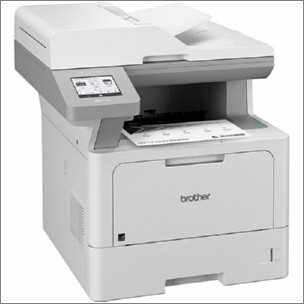Lexmark MX910DE Laser Multifunction Printer - Monochrome - Plain Paper Print - Floor Standing - Copier/Fax/Printer/Scanner - 45 ppm Mono Print - 1200 x 1200 dpi Print - Automatic Duplex Print - 1 x Multipurpose Feeder 150 Sheet, 2 x Input Tray 500 Sh 26ZT023
26ZT023 | Lexmark®
Part Number: 26ZT023
Condition: New
Stock:
Out of stock
Real time availability 
Notify Me
Product Specifications
Lexmark MX910DE Laser Multifunction Printer - Monochrome - Plain Paper Print - Floor Standing - Copier/Fax/Printer/Scanner - 45 ppm Mono Print - 1200 x 1200 dpi Print - Automatic Duplex Print - 1 x Multipurpose Feeder 150 Sheet, 2 x Input Tray 500 Sh 26ZT023
MX910DE MONO LASER P/S/C/F FB Printer - ADF 1200DPI 1GB 45PPM TAA HV CAC
Manufacturer Part Number: 26ZT023
Note:
- The full product specifications below are from the manufacturer and may contain information related to other package quantities that will not apply to the product that you are reviewing. Please confirm the actual content and/or package quantity from the main product specifications page.
- These specifications may represent the entire product series/model/line to which this product belongs with specific configuration differences between the individual products stated.
- These specifications may have been copied from the same product in other region/country in which case there might be minor differences in region-specific data such as Input Voltage, Terms of Warranty etc.
Part Number
26Z0100
Print Technology
Monochrome Laser
Function
Color Scanning
Copying
Faxing
Network Scanning
Printing
Workgroup Size
Departmental Workgroup
Touch Screen Display
Yes
Display
Lexmark e-Task 10-inch (25 cm) class color
touch screen
Print Speed (Letter, Black)
Up to 45 ppm
Print Speed (Letter, Black) Duplex
Up to 45 spm
Time to First Page (Black)
As fast as < 5.6 seconds
Duplex (2-sided) Printing
Integrated Duplex
Print Resolution, Black
1200 Image Quality
1200 x 1200 dpi
2400 Image Quality
600 x 600 dpi
Copy Speed (Letter, Black)
Up to 45 cpm
Copy Speed (Letter, Black) Duplex
Up to 45 spm
Time to First Copy (Black)
As fast as 5.8 seconds
Reduce / Enlarge Range
25 - 400 %
Simplex Scan Speed (A4/Ltr, Black)
Up to 80 sides per minute
Simplex Scan Speed (A4/Ltr, Color)
Up to 80 sides per minute
Duplex Scan Speed (A4/Ltr, Black)
Up to 140 sides per minute
Duplex Scan Speed (A4/Ltr, Color)
Up to 140 sides per minute
Scan Area, Maximum
11.69 x 17.0 inches
ADF Scan
DADF (Single Pass Duplex)
Scanner Type
Flatbed scanner with ADF
Scan Technology
CIS / CCD Hybrid
Optical Scanning Resolution:
600 X 600 ppi (black)
600 X 600 ppi (color)
Scan File Formats (Send as)
JPEG, JPG
PDF
Secure PDF
TIFF
XPS
Archival PDF (A-1a, A-1b)
Searchable PDF (optional OCR with 1GB RAM
and hard disk required)
Highly compressed PDF (1GB RAM and hard
disk required)
Scan Destinations
e-mail
FTP
USB Flash drive
USB or Network connected computer
Lexmark Document Solutions Suite (LDSS)
Modem Speed
ITU T.30, V.34 Half-Duplex, 33.6 Kbps
Fax Transmission Speed
< 3 seconds per page
Processor
Dual Core, 800 MHz
Memory, Standard
1024 MB
Memory, Maximum
3072 MB
Hard Disk
Included in configuration
Apple Operating Systems Supported
Apple OS X (10.6, 10.7, 10.8, 10.9, 10.10)
Linux Operating Systems Supported
SUSE Linux Enterprise Server 10, 11
SUSE Linux Enterprise Desktop 10, 11
Red Flag Linux Desktop 6.0
Linpus Linux Desktop 9.6
Debian GNU/Linux 5.0, 6.0
Red Hat Enterprise Linux WS 4.0, 5.0, 6.0
PCLinuxOS 2011
Mint 10, 11, 12, 13
openSUSE 11.4, 12.1, 12.2
Ubuntu 12.04, 12.10
Fedora 17, 18, 19
Microsoft Windows Operating Systems
Supported
Windows XP
Windows Server 2003
Windows XP x64
Windows Server 2003 x64
Windows Vista
Windows Vista x64
Windows Server 2008
Windows Server 2008 x64
Windows 7
Windows 7 x64
Windows Server 2008 R2
Windows 8
Windows 8 x64
Windows Server 2012
Windows 8.1
Windows 8.1 x64
Windows Server 2012 R2
Windows RT
Windows RT 8.1
Novell Operating Systems Supported
Novell NetWare 6.5 Open Enterprise Server
Novell NetWare 5.1(SP 6+), 6.0(SP 3+) with
Novell Distributed Print Services (NDPS)
Novell Open Enterprise Server on SUSE
Linux Enterprise Server
UNIX Operating Systems Supported
HP-UX 11.11, 11.23, 11.31
Sun Solaris SPARC 9, 10, 11
Sun Solaris x86 10, 11
IBM AIX 5.3, 6.1, 7.1
Included Paper Handling
250-Sheet Output Bin
150-Sheet Multipurpose Feeder
2 x 500-Sheet Input
Optional Paper Handling
Staple Punch Finisher
Inline Stapler
2500-Sheet Tandem Tray
3000-Sheet Tray
Booklet Finisher
2 x 500-Sheet Tray
Paper Input Capacity, Standard
Up to 1150 pages 20 lb or 75 gsm bond
Paper Input Capacity, Maximum
Up to 6650 pages 20 lb or 75 gsm bond
Paper Output Capacity, Standard
Up to 250 pages 20 lb or 75 gsm bond
Paper Output Capacity, Maximum
Up to 3500 pages 20 lb or 75 gsm bond
Paper Weight Range Supported - Standard Tray (lb.)
16 - 68 lb.
Paper Weight Range Supported - Multipurpose Feeder (lb.)
16 - 68 lb.
A3 / 11 x 17
Yes
ADF
100-Sheet Automatic Document Feeder
ADF Paper Input Capacity
Up to 100 pages 20 lb or 75 gsm bond
ADF Paper Output Capacity
Up to 100 pages 20 lb or 75 gsm bond
Finishing Option
Yes
Finishing Functions
Offset stacking
Stapling
Hole punching
Booklet fold and saddle stapling
Number of Paper Inputs, Standard
3
Number of Paper Inputs, Maximum
6
Media Types Supported
Card Stock
Envelopes
Labels
Plain Paper
Transparencies
Refer to the Card Stock & Label Guide.
Media Sizes Supported: 10 Envelope
7 3/4 Envelope
9 Envelope
A3
A4
A5
B5 Envelope
C5 Envelope
DL Envelope
Executive
Folio
JIS-B4
JIS-B5
Ledger
Legal
Letter
Statement
Universal
Super tabloid (12 x 18 in.)
Oficio
A6
SRA3
Standard Ports
One Internal Card Slot
USB 2.0 Specification Hi-Speed Certified (Type B)
Gigabit Ethernet (10/100/1000)
Front USB 2.0 Specification Hi-Speed Certified Port (Type A)
Two Rear USB 2.0 Specification Hi-Speed Certified ports (Type A)
Optional Local Ports
Internal RS-232C serial
Internal 1284-B Bidirectional Parallel
Optional Network Ports
Internal MarkNet N8350 802.11b/g/n Wireless
Direct USB
Yes
Ethernet Network
Yes
Network Protocol Support
TCP/IP IPv4
AppleTalk
TCP/IP IPv6
TCP
UDP
Network Printing Methods
LPR/LPD
Direct IP (Port 9100)
Enhanced IP (Port 9400)
Secure IP (Port 96xx)
FTP, TFTP
ThinPrint .print integration
Telnet
IPP 1.0, 1.1, 2.0 (Internet Printing Protocol)
Microsoft Web Services WSD
Pull Printing
Network Management Protocols1
HTTP
HTTPs (SSL/TLS)
SNMPv1, SNMPv2c
SNMPv3
WINS
IGMP
BOOTP, RARP
APIPA (AutoIP)
DHCP
ICMP
DNS
DDNS
mDNS
ARP
NTP
Telnet
Finger
Network Security
SNMPv3
802.1x Authentication: MD5, MSCHAPv2, LEAP, PEAP, TLS, TTLS
IPSec
Printable Area
0.167, .12, .12, .12 inches of the top, bottom, right and left edges (within)
Printer Languages (Standard)
PCL 5e Emulation
PCL 6 Emulation
Personal Printer Data Stream (PPDS)
PostScript 3 Emulation
xHTML
Direct Image
Microsoft XPS (XML Paper Specification)
AirPrint
PDF 1.7 emulation
Fonts and Symbol Sets
3 of 9 scalable PCL 5e fonts in Narrow, Regular and Wide
158 scalable PostScript fonts
2 PCL bitmap fonts
39 scalable PPDS fonts
5 PPDS bitmap fonts
84 scalable PCL fonts
OCR-A, OCR-B scalable PCL 5e fonts
For more information, refer to the Technical Reference.
Laser Cartridge Yields5
32,500-page High Yield Cartridge
Photoconductor Estimated Yield
Up to 125000 pages, based on 3 average letter/A4-size pages per print job
Cartridge(s) Shipping with Product
21,000-page Starter Toner Cartridge
Packaged Size (in. - H x W x D)
47 x 30 x 33 in.
Packaged Weight (lb.)
246 lb.
Size (in. - H x W x D)
35.8 x 24.2 x 27.4 in.
Weight (lb.)
209.4 lb.
Size, Trays Extended (in. - H x W x D)
51.44 x 37.5 x 49.07 in.
Noise Level, Idle
29 dBA
Noise Level (Print), Operating
52 dBA
Duplex Print Noise Level, Operating
55 dBA
Noise Level (Copy), Operating
53 dBA
Noise Level (Scan), Operating
57 dBA
ENERGY STAR
Yes
Average Power (Hibernate Mode)
0.6 watts
Average Power (Sleep Mode)
3.6 watts
Average Power (Ready Mode)
220 watts
Average Power (Printing)
865 watts
Average Power (Copying)
880 watts
Average Power (Scanning)
230 watts
ENERGY STAR Typical Electricity Consumption (TEC)
3.7 kilowatt-hours per week
Limited Warranty - See Statement of Limited Warranty
1-Year Onsite Service, Next Business Day
Product Certifications
ENERGY STAR, ICES-003 Class A, BSMI Class
A, VCCI Class A, FCC Class A, NOM-032,
cTUV, US FDA/CDRH, cTUVus, IEC 60825-1, CB
Report, NCC Mark, FCC, CE (EU) DoC, EFTA
(CE), KCC, RCM, CCC, C-tick DoC, EuP, CECP,
CEL, ECMA-370, TED, GOST-R, SII, TER, Bel
GISS, SABS, TUV-AR, KC mark, BIS, TUV-GS
Mark
Maximum Monthly Duty Cycle
Up to 200000 pages per month
Recommended Monthly Page Volume
15000 - 50000 pages
Specified Operating Environment
Altitude: 0 - 2500 Meters (8,200 Feet)
Humidity
15 to 85% Relative Humidity
Temperature
10 to 30°C (50 to 86°F)
Country of Origin
China (PR)
UNSPSC Code
43212110
Harmonized Tariff Code
8443.31.0000
MANUFACTURER NAME: Lexmark
MANUFACTURER PART NUMBER: 26ZT023
UPC EAN CODE: 734646565523
LANGUAGE: EN
MARKET:US
| General Information: | |
Advanced features and output-size options High-volume output, long-life components, solid security and advanced finishing make the Lexmark MX910de the foundation of SRA3 / 12"x18"-capable multifunction monochrome products from Lexmark. A3 / Tabloid output Show the big picture that typical printers can't produce, with up to SRA3 / 12"x18" printing capability. Enterprise volume Meet your most demanding output requirements with 45 pages per minute, input capacity up to 6,650 pages and a 200,000-page maximum monthly duty cycle. Connectivity Connect nearly everyone with Gigabit Ethernet, USB and optional parallel ports plus optional wireless and mobile printing. Advanced finishing Stapling, offset stacking, hole-punching and both trifold and saddle-stitched booklets give users finishing options for many different needs. Lexmark e-Task interface Access on-screen solutions to customize the user experience, integrate with other devices and meet business process needs. | |
| Manufacturer | Lexmark International, Inc |
| Manufacturer Part Number | 26ZT023 |
| Manufacturer Website Address | http://www.lexmark.com |
| Brand Name | Lexmark |
| Product Series | MX |
| Product Model | MX910DE |
| Product Name | MX910DE Multifunction Laser Printer Government Compliant CAC Enabled |
| Product Type | Laser Multifunction Printer |
| Product UPC | 734646565523 |
| Technical Information: | |
| Multifunction Devices | Copier/Fax/Printer/Scanner |
| Recommended Use | Plain Paper Print |
| Print Color Capability | Monochrome |
| Maximum Mono Print Speed (ppm) | 45 |
| Maximum Print Resolution (dpi) | 1200 x 1200 |
| Wireless Print Technology | Apple AirPrint |
| Duplex Printing | Automatic |
| Interfaces/Ports: | |
| USB | Yes |
| Network & Communication: | |
| Ethernet Technology | Gigabit Ethernet |
| Display & Graphics: | |
| Screen Size | 10" |
| Touchscreen | Yes |
| Scanner: | |
| Scanner Type | Flatbed |
| Scan Color | Color |
| Optical Resolution (dpi) | 600 |
| Copier: | |
| Copier Type | Flatbed |
| Copy Color | Monochrome |
| Fax: | |
| Fax Color | Monochrome |
| Media Types & Handling: | |
| Media Type | Plain Paper
Card Stock Envelope Label Transparency |
| Media Size | A4 - 8.30" x 11.70"
Letter - 8.50" x 11" A3 - 11.70" x 16.50" A5 - 5.80" x 8.30" B5 - 6.90" x 9.80" Envelope No. 7 3/4 Envelope No. 9 Envelope No. 10 B5 Envelope - 6.92" x 9.84" C5 Envelope - 3.37" x 9" DL Envelope - 4.30" x 8.60" Executive - 10.50" x 7.25" Folio - 8.27" x 13" B4 (JIS) B5 (JIS) - 7.17" x 10.12" Ledger - 17" x 11" Legal - 8.50" x 14" Statement - 8.50" x 5.50" Universal Super Tabloid - 12.01" x 17.99" Oficio A6 - 4.10" x 5.80" SRA3 12" x 18" |
| Media Handling | 1 x Multipurpose Feeder - 150 Sheet Capacity
2 x Input Tray - 500 Sheet Capacity 1 x Output Bin - 250 Sheet Capacity 1 x Automatic Document Feeder - 100 Sheet Capacity |
| Standard Input Media Capacity | 1150 sheets |
| Reliability: | |
| Duty Cycle | 200000 |
| Power Description: | |
| Power Source | AC Supply |
| Input Voltage | 230 V AC |
| Physical Characteristics: | |
| Form Factor | Floor Standing |
| Height | 35.8" |
| Width | 24.2" |
| Depth | 27.4" |
| Weight (Approximate) | 209.4 lb |
| Miscellaneous: | |
| What's in the box |
|
| Energy Star | Yes |
| Environmentally Friendly | Yes |
| Country of Origin | Japan |
| Warranty: | |
| Warranty | 1 Year |
Questions and Answers
Questions and Answers | Ask CompSource |
Shipping / Returns
Shipping
Requires Truck = $169.00
Additional lift gate fee's may apply.
Typically out of stock items are filled within 1 to 14 business days but can and may take longer.
Shipping dates are best estimates based on product location and may vary with holidays.
If product requires trucking, additional fees may apply.
* Some destinations are subject to Applicable State/Duty Taxes
Returns
CompSource realizes that every product may have different return guidelines. Please see the policy below regarding this item.
This Product Has Limited Exchange Privileges.
Please call for return guidelines.
For support on this product, please contact Lexmark. 1 800 LEXMARK www.lexmark.com
Lexmark Company's Information
Click Lexmark for all products
Local #: (305)447-4430
Toll Free #: 1 800 LEXMARK
Site: www.lexmark.com
Product Reviews
Overall Rating | Write a Review
|
|
Best Sellers
More Best Sellers
About Lexmark
In today's fast-paced business environment, having reliable and efficient printing solutions is paramount. Lexmark, a global leader in printing and imaging solutions, stands out with its innovative technologies and comprehensive range of products designed to meet the needs of businesses of all sizes.
Lexmark: Pioneering Printing Technology
Advanced Printing Solutions
Lexmark has established itself as a pioneer in the printing industry by continually innovating and providing high-quality products. Their printers are known for:
- Exceptional Print Quality: Lexmark printers deliver sharp, vibrant prints with precise text and graphics, ensuring professional-quality documents every time.
- Robust Security Features: With cyber threats on the rise, Lexmark incorporates advanced security measures to protect sensitive data and prevent unauthorized access.
- Eco-friendly Initiatives: Lexmark is committed to sustainability, offering energy-efficient printers and a comprehensive recycling program for cartridges and hardware.
Comprehensive Product Range
Lexmark's extensive product lineup includes:
- Monochrome and Color Printers: Ideal for both small businesses and large enterprises, offering reliable performance and high-speed printing.
- Multifunction Printers (MFPs): Combining printing, scanning, copying, and faxing capabilities, these devices streamline workflow and enhance productivity.
- Specialty Printers: Designed for niche markets, such as healthcare and retail, providing tailored solutions to meet specific industry requirements.
Smart Software Solutions
In addition to hardware, Lexmark offers a suite of software solutions that enhance the functionality and efficiency of their printers:
- Lexmark Print Management: A cloud-based solution that allows for secure, mobile, and remote printing, optimizing print environments and reducing costs.
- Fleet Management Software: Provides real-time monitoring and management of printer fleets, ensuring maximum uptime and efficiency.
- Document Workflow Solutions: Automates document processing and management, improving productivity and reducing manual tasks.
Why CompSource?
Choosing the right supplier is just as important as selecting the right products. Here's why CompSource should be your preferred partner for Lexmark products:
1. Competitive Pricing
CompSource offers highly competitive pricing on all Lexmark products. By leveraging strong partnerships and bulk purchasing, CompSource can pass significant savings on to customers, ensuring you get the best value for your investment.
2. Exceptional Customer Service
At CompSource, customer satisfaction is a top priority. Their knowledgeable and friendly team is always ready to assist with product selection, technical support, and after-sales service, ensuring a seamless purchasing experience from start to finish.
3. Fast and Reliable Shipping
CompSource understands the importance of timely delivery. They offer fast and reliable shipping options, ensuring your Lexmark products arrive promptly and in perfect condition, minimizing any disruption to your business operations.
4. Extensive Product Knowledge
With years of experience in the industry, CompSource has in-depth knowledge of Lexmark products and solutions. This expertise enables them to provide tailored recommendations that meet your specific needs and help you maximize the benefits of your investment in Lexmark technology.
5. Authorized Lexmark Dealer
As an authorized Lexmark dealer, CompSource guarantees genuine products backed by Lexmark's warranties and support. This partnership ensures that you receive authentic Lexmark products with full access to the latest updates and services.
Please Check Out Some of The Most Popular Lexmark Categories We Offer
- Services
- Toners & Ink Cartridges
- Printer Parts & Components
- Multifunction Printers
- Laser & Inkjet Printers
- Printing Kits
- Drums
- Paper Trays & Feeders
- Fusers
- ROM Modules
- Finishers (printers)
More on Lexmark
Lexmark's innovative printing solutions are designed to meet the demands of modern businesses, offering exceptional quality, security, and efficiency. By choosing CompSource as your supplier, you not only gain access to the best Lexmark products at competitive prices but also benefit from unparalleled customer service and support. Make the smart choice for your business and explore the range of Lexmark products available at CompSource today.
You can chat with us or give our professionals a quick phone call at (800)-413-7361, we can assist with the best solution for your needs and budget.
Learn more about Multifunction Printers
You'll find the top brands - both wired and wireless printers, supplies and accessories - as well as the latest in printing technology.
Easily connect to a network, using one printer with multiple computers. Scan over your network and make collaboration a breeze.
Choose the capabilities most important to you, including the number of pages you can print, copy or fax per minute, printing and scanning resolution, double-sided printing, automatic document feeding and more.
Selecting the right technology (inkjet or laser) will depend on the volume of work you do and how often you want to replace your cartridges.
Every print device will fall into one of two categories: inkjet or laser. These two types of devices operate in very different ways.
Here are three reasons why an inkjet printer is a great choice over a laser printer.
- The Need to Print a Lot of Photos and Images
- Versatile Printing Medium
- Lower Entry Costs
While laser and inkjet printers have pros and cons, for low volume printing, an inkjet printer is a great choice. They offer many benefits for personal or at-home use, and inkjet printers tend to be smaller and lighter than laser print devices. This makes them an excellent choice if space is at a premium.
Here are our top three reasons why a laser printer wins over an inkjet printer.
- Speed of Output
- Volume
- Per Page Costs
It really comes down to your buyer's specific needs. For an office that creates a large volume of printed documents or a home user that produces a large number of text documents, a laser printer is the most economical choice over the long term.
All-In-One Printers
All-In-One printers, also known as multifunction printers, offer several capabilities to streamline your work at home, office or school. With just one machine, you can print, copy, scan and fax at the touch of a button.
Save space and drive productivity with the features you need most - when you need them.
Laser Printers
Laser printers offer speed and run quietly in the background, using toner, rather than ink. Choose a laser printer for the best cost per page (CPP) as well as the most crips fonts and typically fastest speed. While toner may cost more than ink, over time the cost of laser printing per page is reduced given the durability and longevity of toner as compared to ink. Available in black and white or color, Laser Printers can help you make a great impression.
Inkjet Printers
Inkjet printers offer versatility, low cost and are often smaller in size than Laser Printers. Ink cartridges generally need to be replaced more often than toner cartridges. Given the ongoing advances in technology, an ink jet printer helps you create images with better quality than ever before. Great for photos and image-heavy documents, ink jets can print onto a variety of paper types, including glossy photo paper and textured stock.
3D Printers
3D printers support the design and development of products while you move from initial concept to full prototype and beyond. Print like you've never done before, and at a fraction of the cost of developing a full product before it goes to market.
While 3D printing isn't new, the technology has vastly improved and expanded to include all types of manufacturing activities as well as an increasing number of 3D printable materials. Imagine the possibilities.
Thermal Printers
A Thermal or Label printer, also known as a thermal transfer printer, uses heat to transfer an impression onto paper. This technology is used in a wide variety of industries and works well for printing receipts, prescriptions, airline tickets, medical files and more. The coated thermal paper protects your documents from spills and other damage.
Dot Matrix Printers
Dot Matrix Printers are still in use today, the dot matrix printer has come a long way. Best suited for point-of-sale, automation and utility applications to help reduce wasted forms, the dot matrix or impact printer includes quality forms printing features such as high-yield ribbons and multi-font document support. You can also monitor character and page counts and preview your fonts.
Printer Accessories
Choose from a wide range of printer accessories, including desktop printer stands, USB printer cables, paper trays, sheet feeders, ink and toner, maintenance kits, ream dispensers and more. It's easy to find your compatible ink and toner here.
Wireless Printers
Just like the rest of the devices that you use today, we also offer wireless printers. These printers take the guess work out of figuring out which wires to connect to the printer. The best part is that you don't even have to be in the same room! The wireless functionality of these printers make it easy to connect to and print from a room other than your home office.
Photo Printers
Whether you're a person who indulges in photography or just takes a picture here and there, a photo printer is a great asset to any home office. These printers make it easy for you to print out high quality photos right from your home! Take a picture of the beautiful scenery wherever you are and then print it minutes later! There are two kinds of photo printer, Dye Sublimation which is similar to the process used when you pickup photos in a store, or Ink Jet which will be similar in looks but not as durable.
We want your printer purchase to be as easy and stress-free as possible. .
We're here to help you decide. Chat with us or give our professionals a quick phone call (800)-413-7361, we can assist with the best solution for your needs and budget.
These guys ROCK! I ordered a 60 pound set of speakers at 9:45am on Monday morning and they were here Wednesday afternoon, with FREE shipping!!! This type of service can't be beat. :o) muhchickenMore Reviews