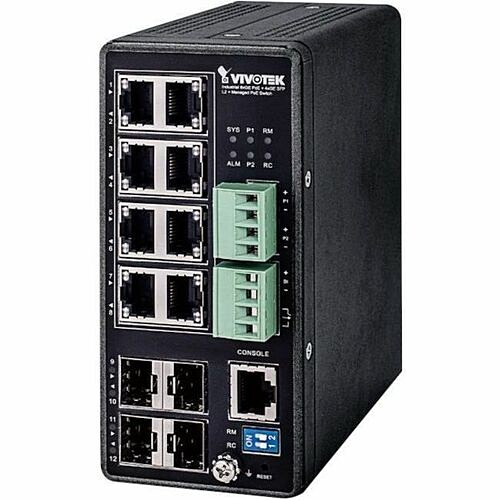Vivotek AW-IHT-1271 Industrial VivoCam L2+ Managed PoE Switch - 8 Ports - Manageable - Gigabit Ethernet - 10/100/1000Base-T, 1000Base-X - TAA Compliant - 3 Layer Supported - Modular - 4 SFP Slots - 240 W PoE Budget - Twisted Pair, Optical Fiber - PoE
AW-IHT-1271 | Vivotek®
New Listing!
Part Number: AW-IHT-1271
Condition: New
In Stock:
Out of stock
Real time availability 
Notify Me
Product Specifications
Vivotek AW-IHT-1271 Industrial VivoCam L2+ Managed PoE Switch - 8 Ports - Manageable - Gigabit Ethernet - 10/100/1000Base-T, 1000Base-X - TAA Compliant - 3 Layer Supported - Modular - 4 SFP Slots - 240 W PoE Budget - Twisted Pair, Optical Fiber - PoE
MANAGED POE SWITCH,8XGE POE+4XGE SFP
Manufacturer Part Number: AW-IHT-1271
MANUFACTURER NAME: Vivotek
MANUFACTURER PART NUMBER: AW-IHT-1271
UPC EAN CODE: 4712123678627
LANGUAGE: EN
MARKET:US
| General Information: | |
The AW-IHT-1271 is an Industrial 8-port Gigabit PoE port (Supports 802.3 at/af, and total up to 240W) + 4-port Gigabit SFP L2 plus managed PoE switch with a wide operating temperature range from -40°C to 75°C and supports surge protection per port up to 6KV. The AW-IHT-1271 combines high hardware performance and environmental flexibility for use in outdoor surveillance, outdoor telecom, heavy industry, factory automation and transportation applications. The AW-IHT-1271 supports surveillance features such as Topology/ Floor/Map views for controlling, understanding network topology and device status. It not only features surveillance network environment set up functions, but also troubleshooting and traffic monitoring functions which help users to clarify and troubleshoot any connection and device issue. In addition, the AW-IHT-1271 also supports Rapid ring, a redundancy proprietary protocol with convergence time within 20ms and up to 250 switches. Key Features | Managing IP Surveillance
Layer 2 Feature
| |
| Manufacturer | Vivotek, Inc |
| Manufacturer Part Number | AW-IHT-1271 |
| Manufacturer Website Address | http://www.vivotek.com |
| Brand Name | Vivotek |
| Product Line | VivoCam |
| Product Model | AW-IHT-1271 |
| Product Name | AW-IHT-1271 Industrial VivoCam L2+ Managed PoE Switch |
| Product Type | Ethernet Switch |
| Product UPC | 4712123678627 |
| Interfaces/Ports: | |
| Total Number of Network Ports | 8 |
| Network (RJ-45) | Yes |
| Modular | Yes |
| Port/Expansion Slot Details | 8 x Gigabit Ethernet PoE
4 x Gigabit Ethernet Expansion Slot |
| Media & Performance: | |
| Media Type Supported | Twisted Pair
Optical Fiber |
| Ethernet Technology | Gigabit Ethernet |
| Network Technology | 10/100/1000Base-T
1000Base-X |
| I/O Expansions: | |
| Expansion Slot Type | SFP (mini-GBIC) |
| Number of SFP Slots | 4 |
| Network & Communication: | |
| Layer Supported | 3 |
| Networking Standards | IEEE 802.1Q
IEEE 802.1v IEEE 802.1D IEEE 802.1w (RSTP) IEEE 802.1s IEEE 802.3ad IEEE 802.3x IEEE 802.1p IEEE 802.1ab IEEE 802.3af IEEE 802.3at |
| Management & Protocols: | |
| Manageable | Yes |
| Power Description: | |
| PoE (RJ-45) Port | Yes |
| PoE Budget | 240 W |
| Input Voltage | 48 V DC
57 V DC |
| Power Source | DC |
| Physical Characteristics: | |
| Height | 5.3" |
| Width | 2.4" |
| Depth | 5.1" |
| Weight (Approximate) | 1.50 lb |
| Miscellaneous: | |
| TAA Compliant | Yes |
Questions and Answers
Questions and Answers | Ask CompSource |
Shipping / Returns
Shipping
Ground =
$12.95
(Delivery within 2-7 business days)
Two Day Air = $25.00
(Delivery within 2 business days)
Standard One Day = $35.00
(Delivery within next business day)
Priority = $45.00
(Delivery within next business morning)
U.S Mail Priority (AA,AE,AP only) = $30.00
FedEx International Economy (Canada only) = $85.00
Typically out of stock items are filled within 1 to 14 business days but can and may take longer.
Shipping dates are best estimates based on product location and may vary with holidays.
If product requires trucking, additional fees may apply.
* Some destinations are subject to Applicable State/Duty Taxes
Returns
CompSource realizes that every product may have different return guidelines. Please see the policy below regarding this item.
This Product Has Limited Exchange Privileges.
Limited returns within 30 days of purchase permitted on this product.
For support on this product, please contact Vivotek. (732)449-3434 http://www.vivotek.com/
Vivotek Company's Information
Click Vivotek for all products
Local #: 1 408 773 8686
Toll Free #: (732)449-3434
Site: http://www.vivotek.com/
Product Reviews
Overall Rating | Write a Review
|
|
Best Sellers
More Best Sellers
Rebates
More Rebates
About Vivotek
In todays fast-paced world, security is more important than ever. Whether you're safeguarding your home, business, or public space, reliable surveillance technology is essential. This is where Vivotek, a global leader in IP surveillance solutions, shines. With a comprehensive range of cutting-edge products, Vivotek ensures that you stay one step ahead in securing your premises. But to truly maximize the benefits of Vivotek's advanced technologies, purchasing from a trusted supplier like CompSource is crucial. Here is why.
Vivotek: Pioneering IP Surveillance Technology
1. Advanced Camera Solutions
Vivotek offers an extensive line-up of IP cameras tailored to various surveillance needs. Their portfolio includes:
- Network Cameras: These cameras provide high-definition imaging, ensuring every detail is captured with clarity.
- Panoramic Cameras: Ideal for large areas, these cameras offer a 360-degree view, eliminating blind spots.
- Thermal Cameras: Perfect for low-light or no-light environments, thermal cameras detect heat signatures, ensuring continuous monitoring.
Each camera is equipped with Vivoteks renowned Smart Stream III technology, which optimizes bandwidth and storage without compromising image quality. This means more efficient data management and reduced costs.
2. Intelligent Video Management Software
Vivoteks software solutions are designed to enhance the functionality of their hardware. VAST 2, Vivoteks video management software, offers:
- User-Friendly Interface: Intuitive controls and easy navigation ensure that managing your surveillance system is straightforward.
- Scalability: Whether you have a single site or multiple locations, VAST 2 scales to meet your needs.
- AI-Powered Analytics: Advanced analytics such as facial recognition, motion detection, and license plate recognition enhance security and provide valuable insights.
3. Comprehensive Network Solutions
Beyond cameras, Vivotek provides a full range of network solutions, including:
- Network Video Recorders (NVRs): Ensuring reliable video storage and easy access to recorded footage.
- PoE Switches: Simplifying the installation of networked surveillance devices by providing power and data through a single cable.
Why Buy Vivotek from CompSource?
1. Authorized Distributor
CompSource is an authorized distributor of Vivotek products, which guarantees that you are getting genuine, high-quality products backed by official warranties and support.
2. Competitive Pricing
At CompSource, you will find competitive pricing on all Vivotek products. They offer value for money without compromising on the quality of the products and services.
3. Expert Support and Service
Purchasing from CompSource means you benefit from expert advice and support. Their team is knowledgeable about Vivoteks technologies and can help you choose the right products for your specific needs.
4. Hassle-Free Shopping Experience
CompSource provides a seamless shopping experience, with an easy-to-navigate website, secure payment options, and efficient delivery services. This means you can get your Vivotek products quickly and without any stress.
5. Excellent Customer Reviews
With numerous positive customer reviews, CompSource has built a reputation for reliability and customer satisfaction. When you buy from CompSource, you are not just getting a product; you are getting peace of mind.
Please check out some of the most popular Vivotek categories we offer
- Surveillance/Network Cameras
- Mounting Kits
- Switches & Bridges
- Switch Modules
- Surveillance Systems
- Power Supplies
- Power Injectors/Splitters
- Miscellaneous Devices
- Cables
Secure Your Peace of Mind Today
Investing in Vivoteks advanced surveillance solutions ensures top-notch security for your premises. By purchasing through CompSource, you leverage their expertise, competitive pricing, and outstanding service to get the most out of your investment. Dont compromise on security, choose Vivotek and CompSource for a safer, smarter future.
We want this to be as easy and stress-free as possible.You can chat with us or give our professionals a quick phone call at (800)-413-7361, we can assist with the best solution for your needs and budget.
Learn more about Switches & Bridges
Network Switch Buying Guide
Connect Multiple Devices to a Network and Route Data to Designated Devices
What is a network switch and what does it do?
A network switch connects devices to a local area network (LAN) and allows the devices to communicate over the network. For example, you can connect computers, printers and servers to the same network switch and route data between them. Unlike an Ethernet hub, which transmits the same data through every output, a network switch sends data only to the devices designated to receive it. This improves the efficiency and potential throughput of the network.

Are there different types of network switches?
There are two main types of network switches, unmanaged and managed. The essential difference is the capability to configure the operation of a managed switch to customize and optimize network traffic for specific applications.
Unmanaged Switches
- Offer plug-and-play functionality
- Switch operation cannot be modified
- CompSource offers desktop and rack-mount unmanaged switches
Managed Switches
- Provide the ability to manage, prioritize and monitor LAN traffic
- Offer one or more ways to modify switch operation
- CompSource offers smart managed switches that feature an RJ45 console port and command line interface (CLI)
Where do you place network switches?
Network switches are usually placed on a desk or table, mounted on a wall, or mounted in a rack. CompSource offers unmanaged desktop switches (with metal or plastic housing) and both unmanaged and managed rack-mount switches with metal housing and a built-in PDU (Gigabit Ethernet Switch PDU Combos).

What is a Gigabit Ethernet Switch PDU Combo?
CompSource offers an exclusive line of unmanaged and managed Gigabit Ethernet switches that have Power over Ethernet (PoE).

Factors to Consider
Does your application require a managed switch?
If your application involves controlling network traffic, you will need the features of a managed switch. The following are some examples of tasks that require a managed switch:
- Controlling access between departments within your LAN
- Running many bandwidth-intensive applications simultaneously
- Giving important data greater priority in your LAN
- Improving the performance of a busy network
- Implementing VoIP, wireless LANs or other advanced services
How many devices do you need to connect to your network?
Make sure you select a switch with enough Gigabit (10/100/1000 Mbps) Ethernet ports for the devices you want to connect to your network. If you think you'll add more devices in the future, choose a switch that will give your network room to grow.

Do you need to connect multiple network switches?
If you plan to connect multiple network switches, look for models with SFP uplink ports (also known as Mini-GBIC ports). SFP uplink ports are connection points for SFP (small form-factor pluggable) modules that allow the switch to uplink to other switches using optical fiber cabling.
Power over Ethernet (PoE) uses existing network cables to power connected devices, such as VoIP phones, wireless access points and surveillance cameras. If you need this functionality, look for a switch with Gigabit Ethernet ports that support PoE. Make sure the power per port (in watts) and the total power budget of the PoE ports meet the needs of your electronic devices.
CompSource will educate and help make this process enjoyable and easy.
Whether you're planning on using your network for basic home tasks or enterprise level security. You can tell our trained sales professionals your needs, and we'll make custom recommendations to suit your specifications and budget. Our reps have extensive knowledge and love to share. We educate, not sell, CompSource makes sure you buy what you need and not waste money on what you don't. As with every decision we never push, it's up to you when, and if you make a purchase.
CompSource has a great technical staff that can help with a solution for your exact needs.
Chat with us or give our professionals a quick phone call (800)-413-7361.
I didnt expect to get a call back and even more was shocked to get this email after I just checked my voicemail. Thats going above and beyond on customer service. I will definately order from you guys again! I know sometimes customer support is a thankless job but just to let you know...I ordered online and never even spoke to anyone till this time and you made a big difference in the deciding factor of me using your company more in the future! eripleyMore Reviews