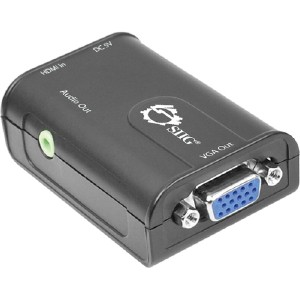IOGEAR UpStream Pro Dual Video Capture Adapter - Functions: Video Capturing, Video Streaming, Video Mixing - USB Type B - 3840 x 2160 - USB - 1 Pack - Mac, PC - Mountable GUV322
GUV322 | Iogear®
Part Number: GUV322
Condition: New
Stock:
Out of stock
Real time availability 
Notify Me
Product Specifications
IOGEAR UpStream Pro Dual Video Capture Adapter - Functions: Video Capturing, Video Streaming, Video Mixing - USB Type B - 3840 x 2160 - USB - 1 Pack - Mac, PC - Mountable GUV322
UPSTREAMPRO DUAL VIDEO CAPTURE PERP -
Manufacturer Part Number: GUV322
MANUFACTURER NAME: Iogear
MANUFACTURER PART NUMBER: GUV322
UPC EAN CODE: 881317519634
LANGUAGE: EN
MARKET:US
| General Information: | |
Broadcast-Level AV Capture, Mix, Effects & Control for Live Streaming Capture and create customized, high-quality video with professional effects from multiple sources and control your program via a smartphone with the UpStream™ Pro Dual Video Capture Adapter. Along with the FREE UpStream™ Essentials App, you'll get the essential pro tools needed to create a customized, broadcast-level video finish in real-time that's ready to stream. The UpStream Pro Dual Video Capture Adapter is perfect for adding a professional-level finish to your videos, taking them to the next level. Take Your Video to the Next Level Add a high-quality camera and mic to dramatically improve the quality of your Zoom or Teams presentations, customize your YouTube videos for a wider audience, or enhance live streaming programs from an Android phone or a game console. Make Live Streams More Dynamic With Broadcast-Quality Finish Easily create dynamic videos with eight (8) preset scenes, add studio video editing effects like Picture-in-Picture (PIP) and split screens; resize and crop images and customize green-screen backgrounds with the chroma key tool. 1. Capture Capture and mix HD and 4K video and audio from multiple sources, including HDMI, RCA, and XLR microphone inputs. 2. Create Create engaging videos with scene presets and by adding studio effects like Picture-in-Picture and split-screen. Effortlessly customize green-screen backgrounds with the chroma key feature. 3. Control Control your entire program right from the UpStream Essentials App on your smartphone via Bluetooth® wireless, freeing up a desktop or laptop to run OBS Studios or other streaming software. Or stream directly from your smartphone via mobile streaming software. Improve Your Video Quality & Add a 2nd Camera Capture and mix HD and 4K video by adding up to two (2) high-quality cameras with 4K resolutions to significantly improve video image quality over an existing webcam. A second camera adds another perspective to your video calls and Team chat sessions and doubles for in-person interviews, trainings, presentations, video podcasts, or any two-camera program need. Improve Your Audio Quality - Add a Pro Microphone & Audio Equipment Excellent audio is a must-have for professional-quality live streams and recordings. Adding a dedicated microphone and managing audio levels is a breeze with the Dual Capture Adapter. Capture, mix and manage audio from multiple sources, including HDMI, RCA, and XLR microphone inputs; even add an audio mixer board for more audio inputs as needed. Mix Audio & Video Easily With the UpStream Essentials App Mix right from your smartphone with the UpStream Essentials App for both Android™ and iPhone®. Control your program right from your smartphone via Bluetooth wireless to free up a desktop or laptop running streaming software or stream directly from your smartphone with a compatible third-party app. | |
| Manufacturer | IOGEAR, Inc |
| Manufacturer Part Number | GUV322 |
| Manufacturer Website Address | http://www.iogear.com |
| Brand Name | IOGEAR |
| Product Line | UpStream Pro |
| Product Model | GUV322 |
| Product Name | UpStream Pro Dual Video Capture Adapter |
| Packaged Quantity | 1 |
| Product Type | Video Capturing Device |
| Product UPC | 881317519634 |
| Technical Information: | |
| Functions | Video Capturing
Video Streaming Video Mixing |
| Maximum Resolution | 3840 x 2160 |
| Platform Supported | Mac
PC |
| Interfaces/Ports: | |
| Host Interface | USB Type B |
| USB | Yes |
| HDMI | Yes |
| Physical Characteristics: | |
| Form Factor | Mountable |
| Height | 1.6" |
| Width | 5.6" |
| Depth | 5.1" |
| Weight (Approximate) | 1.50 lb |
| Miscellaneous: | |
| What's in the box |
|
| Country of Origin | Taiwan |
| Environmentally Friendly | Yes |
| Warranty: | |
| Warranty | 2 Year |
Questions and Answers
Questions and Answers | Ask CompSource |
Shipping / Returns
Shipping
Ground =
FREE
(Delivery within 2-7 business days)
Two Day Air = $28.00
(Delivery within 2 business days)
Standard One Day = $49.00
(Delivery within next business day)
Priority = $75.00
(Delivery within next business morning)
U.S Mail Priority (AA,AE,AP only) = $38.50
FedEx International Economy (Canada only) = $88.00
Typically out of stock items are filled within 1 to 14 business days but can and may take longer.
Shipping dates are best estimates based on product location and may vary with holidays.
If product requires trucking, additional fees may apply.
* Some destinations are subject to Applicable State/Duty Taxes
Returns
CompSource realizes that every product may have different return guidelines. Please see the policy below regarding this item.
This Product Has Limited Exchange Privileges.
Please call for return guidelines.
For support on this product, please contact Iogear. www.iogear.com
Iogear Company's Information
Click Iogear for all products
Site: www.iogear.com
Product Reviews
Overall Rating | Write a Review
|
|
Best Sellers
More Best Sellers
Learn more about Video Capturing Cards
Choosing the Best Video Capturing Card to Purchase
If you're looking to record or stream high-quality video content, you'll need a video capturing card that can handle the job. A video capturing card, also known as a capture card or video capture device, is a hardware device that allows you to capture video and audio signals from an external source, such as a game console, camera, or computer screen, and transfer them to your computer for processing and storage.
With so many different video capturing cards on the market, it can be challenging to know which one to choose. In this blog post, we'll discuss some of the factors you should consider when selecting a video capturing card and recommend some of the best options available.
Factors to Consider
Before you purchase a video capturing card, you should consider several factors that will impact the quality of the video content you capture. Here are some of the key factors to keep in mind:
Video resolution: The resolution of the video you're capturing will determine the quality of the image. Make sure the video capturing card you choose can handle the resolution you want to capture. Most modern video capturing cards support 1080p and 4K resolutions.
Frame rate: The frame rate determines how many frames per second (fps) the video is captured at. A higher frame rate will result in smoother video, but it will also require more processing power. Most video capturing cards support 60 fps, while some support higher frame rates.
Input sources: Consider the input sources you plan to use with the video capturing card. Some video capturing cards are designed for specific input sources, such as game consoles, while others are more versatile and can capture from a variety of sources.
Software compatibility: Make sure the video capturing card you decide is compatible with the software you plan to use for recording or streaming. Some video capturing cards come with their own software, while others are designed to work with third-party software.
Price: Video capturing cards can range from under $50 to over $500. Consider your budget and how much you're willing to spend on a video capturing card.
After looking through a lot of websites through froogle with terrible reviews from buyers posted at resellerratings.com, I found this site with a good review.My company bought an Okidata c9300 printer. The transaction was done on the phone. I was weary at first because the customer service person did not give me an order number, and there was no email confirmation. However, I called back and an equally nice customer service person provided me with the information. mauricefMore Reviews