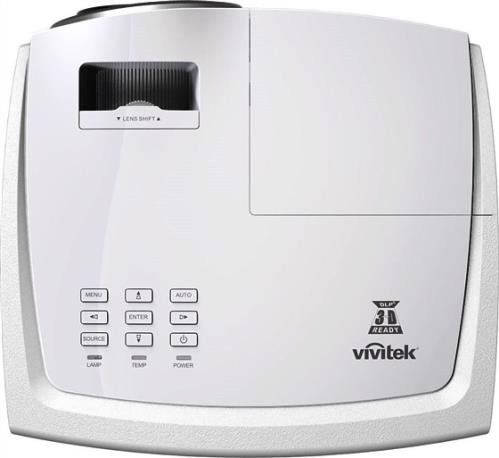Vivitek H1186 3D Ready DLP Projector - 1080p - HDTV - 16:9 - Front - UHP - 240 W - 3500 Hour Normal Mode - 5000 Hour Economy Mode - 1920 x 1080 - Full HD - 50,000:1 - 2000 lm - HDMI - USB - 290 W H1186-WT
H1186-WT | Vivitek®
Part Number: H1186-WT
Condition: New
In Stock:
Out of stock
Real time availability 
Notify Me
Product Specifications
Vivitek H1186 3D Ready DLP Projector - 1080p - HDTV - 16:9 - Front - UHP - 240 W - 3500 Hour Normal Mode - 5000 Hour Economy Mode - 1920 x 1080 - Full HD - 50,000:1 - 2000 lm - HDMI - USB - 290 W H1186-WT
H1186 DLP Projector 2000L 1920X1080 Projector - 50000:1 VGA/HDMI/S-VID/RCA/MINIJACK
Manufacturer Part Number: H1186-WT
Key features
- Full high definition 1080p (1920x1080) resolution for the best quality, sharpness and clarity of video
- High brightness of 2,000 ANSI lumens and high 50,000:1 contrast ratio ensuring a crisp and sharp image
- DLP® DarkChip3 and BrilliantColor technologies for optimal black levels and vibrant colorful images
- ISF® calibration compatibility for the best possible image quality
- Host of connectivity options including HDMI v1.4, VGA-in, S-video, component and composite
- Vertical len shift for greater installation flexibility and convenience
- High-efficiency lamp that last up to 7000 hours (in dynamic eco. mode)
- Dynamic 3D SRS WOW® Audio with built-in 10W speaker
- Crestron® RoomView certified
- Top sided cover for convenient lamp replacement
- Auto search filtering to quickly locate input signal source
- Compatible with long HDMI and VGA cables for a maximum length up to 20 meters
- Easy control with full functioning remote control and direct access 9 key menu pad
- Integrated Closed Caption Decoding (CCD) automatically converts the audio portion of a tv’s signal and displays it as subtitles on the projected screen
- Anti-theft security features include: Kensington® security slot, security bar, and PIN lock keypad
MANUFACTURER NAME: Vivitek
MANUFACTURER PART NUMBER: H1186-WT
UPC EAN CODE: 675650230680
LANGUAGE: EN
MARKET:US
Questions and Answers
Questions and Answers | Ask CompSource |
Shipping / Returns
Shipping
Requires Truck = $185.00
Additional lift gate fee's may apply.
Typically out of stock items are filled within 1 to 14 business days but can and may take longer.
Shipping dates are best estimates based on product location and may vary with holidays.
If product requires trucking, additional fees may apply.
Saturday shipping is possible, Please contact sales for more information
* Some destinations are subject to Applicable State/Duty Taxes
Returns
CompSource realizes that every product may have different return guidelines. Please see the policy below regarding this item.
This Product Has Limited Exchange Privileges.
Please call for return guidelines.
For support on this product, please contact Vivitek. http://www.vivitekcorp.com/
Vivitek Company's Information
Click Vivitek for all products
Local #: (626)369-8420
Tech Support #: (877) 603-3582
Product Reviews
Overall Rating | Write a Review
|
|
Best Sellers
More Best Sellers
Learn more about Projectors
We also install TV's and Projectors in conference rooms. There are solid arguments for both appliances to be used in different scenarios. Often times this decision can be made simply by the size of the room or if the business wants a whiteboard functionality etc. We often prefer Large Format TV's or Touch Screen TV's for conference rooms.
So should you buy a projector? Well, projectors are a bit more complicated than TVs and require a little extra work and consideration, but the best projectors will bring your home theater to life. There are major factors that will determine whether a projector is right for you.
-
Can you control the light in the room?
- While many projectors have much brighter lumens than previous models. You still have to have the ability to control your lighting as well as block light from outside.
-
You are going to need both the space to install a screen and the depth to have the projector far enough away from the screen to project on your screen. First you can mount a manual or motorized drop-down screen from your ceiling. You could also mount a fixed screen to your wall, so long as you're willing to sacrifice the space. You could also paint your wall with a special projection-screen paint.
- A good A/V receiver is an important part of any home theater, and because projectors often have fewer connection ports than TVs, they are perfect for projector setups. If you plan to connect just a single device to your projector and have a sound system you can connect to it, be that a Blu-ray player or game console, then you don't necessarily need any additional equipment. But since most projectors have only one HDMI input, you'll need an A/V receiver to connect multiple devices. An HDMI switcher is also an option, but an A/V receiver is better: it will also provide sound to your speaker system you definitely want a sound system, projectors have very weak speakers, if they have them at all.
If you've gone through this guide and still aren't sure if a projector is right for you, please call us and we can help you decide without any pressure.
We want this to be as easy and stress-free as possible.
We're here to help you decide. Chat with us or give our professionals a quick phone call (800)-413-7361, we can assist with the best solution for your needs and budget.
I just wanted to reach out to you to thank you for being so helpful with my order and being patient with me. I received the order yesterday and I'm grateful. Also, thanks for responding so quickly to address the issues and help me get the refund for the portion of the shipping. It's important to me to always let people know when they have provided great customer service, so I appreciate all that you did to help me get what I needed. Hope you are well and staying safe. Philippa PhilippaMore Reviews