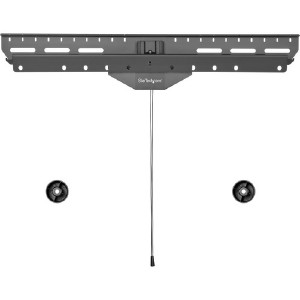Premier Mounts MM-EP28 Mounting Pole for Monitor - Black - 150 lb Load Capacity
MM-EP28 | Premier Mounts®
New Listing!
Part Number: MM-EP28
Condition: New
In Stock:
Out of stock
Real time availability 
Notify Me
Product Specifications
Premier Mounts MM-EP28 Mounting Pole for Monitor - Black - 150 lb Load Capacity
28IN. SINGLE POLE FOR EXTRUSION BASE
Manufacturer Part Number: MM-EP28
MANUFACTURER NAME: Premier Mounts
MANUFACTURER PART NUMBER: MM-EP28
UPC EAN CODE: 817215560089
LANGUAGE: EN
MARKET:US
Questions and Answers
Questions and Answers | Ask CompSource |
Shipping / Returns
Shipping
Ground =
$12.95
(Delivery within 2-7 business days)
Two Day Air = $29.00
(Delivery within 2 business days)
Standard One Day = $53.00
(Delivery within next business day)
Priority = $78.00
(Delivery within next business morning)
U.S Mail Priority (AA,AE,AP only) = $41.00
FedEx International Economy (Canada only) = $89.00
Typically out of stock items are filled within 1 to 14 business days but can and may take longer.
Shipping dates are best estimates based on product location and may vary with holidays.
If product requires trucking, additional fees may apply.
Saturday shipping is possible, Please contact sales for more information
* Some destinations are subject to Applicable State/Duty Taxes
Returns
CompSource realizes that every product may have different return guidelines. Please see the policy below regarding this item.
This Product Has Limited Exchange Privileges.
Limited returns within 30 days of purchase permitted on this product.
For support on this product, please contact Premier Mounts. 1.800.368.9700 WWW.PREMIERMOUNTS.COM
Premier Mounts Company's Information
Click Premier Mounts for all products
Toll Free #: 1.800.368.9700
Site: WWW.PREMIERMOUNTS.COM
Product Reviews
Overall Rating | Write a Review
|
|
Best Sellers
More Best Sellers
Rebates
More Rebates
Learn more about Mounting Kits
Wall Mounts
Wall mounts are ideal for holding your product in virtually any setting. When used as a computer monitor wall mount, you'll free up space on your desktop while improving ergonomics. A TV wallmount can leverage new found room no longer needed for a cabinet for the TV to set on.
- Selection includes fixed-position mounts that are low-profile and remain hidden from view, tilting mounts offering adjust ability for viewing angles lower than the display and mounts with full-motion articulation and one-touch adjustment for optimizing views
- Most mounts include all the hardware required for installation on walls with timber or masonry construction, including wooden studs, cinder blocks, bricks or concrete
CompSource has truly an amazing selection of mounts at the lowest prices we have ever seen! Check these out;
A/V Equipment Stand, Air Cooler Stand, Antenna Stand, Audio Equipment Cabinet, Audio Equipment Stand, Banner Stand, Camera Stand, Charge & Sync Cabinet, Charging Cabinet, Computer Cabinet, Computer Stand, CPU Stand, Display Stand, Flipchart Stand, Gaming Console Stand, Headset Stand, Interactive Whiteboard Stand, Intercom Stand, Keyboard Riser, LAN Station, Microphone Stand, Monitor Riser, Monitor Stand, Multi Kitchen Appliances Stand, Multipurpose Desktop Riser, Multipurpose Stand, Notebook Cabinet, Notebook Stand, Orchestral Stand, Plant Stand, POS Terminal Stand, Presentation Easel, Presentation Stand, Printer Cabinet, Printer Stand, Projector Stand, Scanner Stand, Security Cabinet, Security Device Stand, Smartphone Stand, Soap Dispenser Stand, Speaker Stand, Tablet Computer Cabinet, Tablet PC Stand, Telephone Stand, TV Stand, Umbrella Bag Stand, UPS Cabinet, UPS Stand, Whiteboard Stand.
CompSource wants this to be as easy and stress-free as possible.
We're here to help you decide. Chat with us or give our professionals a quick phone call (800)-413-7361, we can assist with the best solution for your needs and budget.
I was very impressed. I was able to find nearly all of the components I wanted, and most were available for same day shipping as well. The interface was easy to navigate, though fighting through some of the technical terms used to describe components would not be an easy task for someone less educated in computers. The only suggestion I can think of is adding a glossery of terms for those who do not understand the many acronyms used. ANONYMOUSMore Reviews