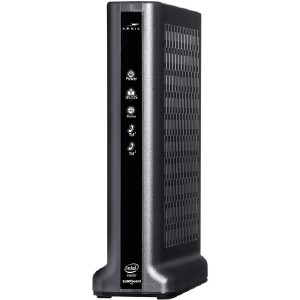ARRIS SURFboard DOCSIS 3.0 Cable Modem & Wi-Fi Router - 4 x Network (RJ-45) - 1433.6 Mbit/s Broadband - Gigabit Ethernet 1000887
1000887 | Arris®
Part Number: 1000887
Condition: New
In Stock: 10
Real time availability 
Product Specifications
ARRIS SURFboard DOCSIS 3.0 Cable Modem & Wi-Fi Router - 4 x Network (RJ-45) - 1433.6 Mbit/s Broadband - Gigabit Ethernet 1000887
SURFboard 32x8 Gateway
Manufacturer Part Number: 1000887
SURFboard SBG7600AC2 32x8 DOCSIS 3.0 Wireless AC Gateway
MANUFACTURER NAME: Arris
MANUFACTURER PART NUMBER: 1000887
UPC EAN CODE: 612572215401
LANGUAGE: EN
MARKET:US
| General Information: | |
With DOCSIS® speeds up to 1.4 Gbps and Wi-Fi speeds up to 2350 Mbps, the SBG7600AC2 offers more speed, more network capability and faster streaming and downloading throughout your home. | |
| Manufacturer | ARRIS Group, Inc |
| Manufacturer Part Number | 1000887 |
| Manufacturer Website Address | http://www.surfboard.com |
| Brand Name | SURFboard |
| Product Model | SBG7600AC2 |
| Product Name | SURFboard DOCSIS 3.0 Cable Modem & Wi-Fi Router |
| Product Type | Cable Modem |
| Product UPC | 612572215401 |
| Interfaces/Ports: | |
| Host Interface | RJ-45 |
| Network (RJ-45) | Yes |
| Number of Network (RJ-45) Ports | 4 |
| Media & Performance: | |
| Broadband Transmission Speed | 1433.6 Mbit/s |
| Network & Communication: | |
| Ethernet Technology | Gigabit Ethernet |
| Warranty: | |
| Warranty | 2 Year |
Questions and Answers
Questions and Answers | Ask CompSource |
Shipping / Returns
Shipping
Ground =
FREE
(EST. Arrival Date between
Wed.Nov.27 - Mon.Dec.2)
Two Day Air = $27.00
(EST. Arrival Date on Wed.Nov.27)
Priority = $70.00
(EST. arrival Date on Tue.Nov.26 in the AM)
U.S Mail Priority (AA,AE,AP only) = $34.00
FedEx International Economy (Canada only) = $87.00
Shipping dates are best estimates based on product location and may vary with holidays.
If product requires trucking, additional fees may apply.
* Some destinations are subject to Applicable State/Duty Taxes
Returns
CompSource realizes that every product may have different return guidelines. Please see the policy below regarding this item.
This Product Has Limited Exchange Privileges.
Limited returns within 30 days of purchase permitted on this product.
For support on this product, please contact Arris.
Arris Company's Information
Click Arris for all products
Product Reviews
Overall Rating | Write a Review
|
|
Best Sellers
More Best Sellers
Learn more about Cable Modems
Modems
What is the difference between a router and a modem?Routers and modems are two of the most common computer peripherals, yet many people do not know the function of each one. While the two devices may look similar, they each serve a different purpose. Fortunately, the functions of the two devices are pretty easy to understand.
A router is a small box that allows multiple computers to join the same network
While early routers only had Ethernet ports for wired connections, most modern routers provide wireless connectivity as well. "Wireless routers" often have one or two removable antennas, though some models keep the antennas inside the enclosure. Wireless routers allow multiple computers and other devices, such as smartphones and tablets, to join the same network. Connecting to a router provides access to a local network (LAN), but it does not necessarily provide access to the Internet. In order for devices on the network to connect to the Internet, the router must be connected to a modem. Therefore, most routers have a specific Ethernet port that is designed to connect to the Ethernet port of a cable or cable modem.
A modem is a device that provides access to the Internet (see below).
The modem connects to your internet provider or ISP, which typically provides cable Internet service. Cable modems have a coaxial (or "coax") connection, which is the same type of connector found on a TV or cable box. This connects to a cable port on the wall. DSL modems have a telephone connector, also called an RJ-11 jack, which connects to a telephone socket on the wall.
By connecting your modem to your router (instead of directly to a computer), all devices connected to the router are connected to the modem, and therefore, the Internet. The router provides a local IP address to each connected device, but they will all have the same external IP address, which is assigned by your ISP.
While the router and modem are often separate entities, it has been more common for the modem and router to be combined into a single device. This type of hybrid device (sometimes called a gateway) is offered by some ISPs to simplify the setup process.
CompSource will educate and help make this process enjoyable and easy.
Whether you're planning on using your network for basic home tasks or enterprise level security. You can tell our trained sales professionals your needs, and we'll make custom recommendations to suit your specifications and budget. Our reps have extensive knowledge and love to share. We educate, not sell, CompSource makes sure you buy what you need and not waste money on what you don't. As with every decision we never push, it's up to you when, and if you make a purchase.
CompSource has a great technical staff that can help with a solution for your exact needs.
Chat with us or give our professionals a quick phone call (800)-413-7361.
WOW! I order the part yesterday and it arrived today. Excellent service at a fair price. Well done. AnonymousMore Reviews