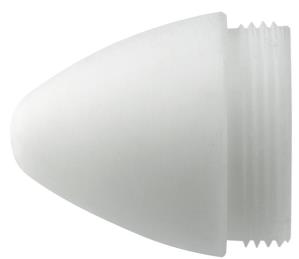Microsoft Surface Pen Stylus V3 - Silver - Tablet PC Device Supported 3ZY-00010
3ZY-00010 | Microsoft®
Part Number: 3ZY-00010
Condition: New
In Stock:
Out of stock
Real time availability 
Notify Me
Product Specifications
Microsoft Surface Pen Stylus V3 - Silver - Tablet PC Device Supported 3ZY-00010
SURFACE PEN STYLUS V3 SILVER - NEW BROWN BOX SEE WARRANTY NOTES
Manufacturer Part Number: 3ZY-00010
Experience the ultimate modern writing experience with Surface Pen. It works with Surface 3, Surface Pro 3, Surface Pro 4 and Surface Book via Bluetooth connectivity. Write, draw, or mark-up documents - digitally. Take notes to quickly capture your thoughts, and instantly convert to text for sharing and searching. The Surface Pen feels more like a pen on paper than a stylus. With 1024 levels of pressure sensitivity, rather than 256 levels of previous generation, you can paint and draw with precision and control like never before. A top button and a right-click button are cleverly placed for easy access, with which you can quickly open OneNote and activate your digital assistant, Cortana. Plus, with four pen tips (2H, H, HB, and B) to choose from and three color options, you can always find a Surface Pen that's right for you.

Write and Draw, Naturally
Surface Pen feels as natural as pen on paper. It has precision ink on one end and an eraser on the other. Palm Block technology ignores the pressure from your hand when it senses you’re using Pen. And with 1,024 levels of pressure sensitivity and reduced latency, Surface Pen draws and paints with the artistic precision and control you want.

Your Notes, Better than Ever
Write and draw directly on your screen, convert your handwriting to text, and even highlight in PDFs and documents. Cleanup is simple when you use the eraser button located on the top of Pen, and you can access formatting options using the right-click button on the side. And since all your notes are digital, sharing and searching is simple.

One Click to OneNote or Cortana
Don’t let another flash of inspiration pass you by. One click of Surface Pen opens a blank OneNote. Click and hold brings up Cortana for instant access to your personal digital assistant. She offers time, people, and location-based reminders, and even helps you book dinner reservations.

Make It Yours
Express yourself with one of the vibrant Pen colors designed to mix and match with the Type Cover. Choose a pen tip with the right feel for you. Stay with the medium tip with the familiarity of a #2 pencil, or swap it with a low friction tip similar to a fine point pen. Choose from one of 4 tips in our Surface Pen Tip Kit.

Smart Power
The embedded accelerometer senses when you’re not using Pen and conserves your battery, giving you up to 18 months of battery life.

Magnetic surface
Use the magnet on the flat side of the cap to attach your Surface Pen (Surface Pro 4 version) to the side of your Surface 3, Surface Pro 3, Surface Pro 4, or Surface Book or to any convenient magnetic surface.
LED
- When the pen is in pairing mode, the LED glows white.
- When the battery is low, the LED glows red.
Top Button
Bluetooth technology links your Surface Pen to your Surface:
- Click and hold the top button to wake up Cortana or Search, then enter your question on the screen.
- Click the top button to open OneNote.
- Double-click to take a screenshot and paste it into OneNote.
To erase, flip the pen over and use the top as an eraser.
Right-Click Button
The tip end of the raised area on the flat side of the pen works as a right-click button in many apps.
Hold the button down as you tap the screen. In some apps, the right-click button may behave differently.
MANUFACTURER NAME: Microsoft
MANUFACTURER PART NUMBER: 3ZY-00010
UPC EAN CODE: 889842006124
LANGUAGE: EN
MARKET:US
Questions and Answers
Questions and Answers | Ask CompSource |
Shipping / Returns
Shipping
Ground =
$12.95
(Delivery within 2-7 business days)
Two Day Air = $25.00
(Delivery within 2 business days)
Standard One Day = $35.00
(Delivery within next business day)
Priority = $45.00
(Delivery within next business morning)
U.S Mail Priority (AA,AE,AP only) = $30.00
FedEx International Economy (Canada only) = $85.00
Typically out of stock items are filled within 1 to 14 business days but can and may take longer.
Shipping dates are best estimates based on product location and may vary with holidays.
If product requires trucking, additional fees may apply.
* Some destinations are subject to Applicable State/Duty Taxes
Returns
CompSource realizes that every product may have different return guidelines. Please see the policy below regarding this item.
This Product Has Limited Exchange Privileges.
Please call for return guidelines.
For support on this product, please contact Microsoft. 1-800-642-7676 www.microsoft.com
Microsoft Company's Information
Click Microsoft for all products
Local #: 206-882-8080
Toll Free #: 1-800-642-7676
Tech Support #: 206-635-3313
Site: www.microsoft.com
Product Reviews
Overall Rating | Write a Review
|
|
Best Sellers
More Best Sellers
About Microsoft
Our mission is to empower every person and every organization on the planet to achieve more.
What Microsoft Value's
Innovation
Learn about innovations from our computer science research organization. With more than 1,000 researchers in our labs, it;s one of the largest in the world.
Diversity and inclusion
Explore how we maximize every person's contribution from our employees to our customers' so that the way we innovate naturally includes diverse thought.
Corporate social responsibility
See how we work to be a responsible partner to those who place their trust in us, conducting business in a way that is inclusive, transparent, and respectful of human rights.
Philanthropies
Find out how we empower people by investing technology, money, employee talent, and the company;' voice in programs that promote digital inclusion.
Environment
Discover how we lead the way in sustainability and use our technologies to minimize the impact of our operations and products.
Trustworthy Computing
Check out how we deliver secure, private, and reliable computing experiences based on sound business practices.
Check out just some of the great products CompSource carries for Microsoft;
Microsoft Office, Operating Systems, Surface notebooks and more!
fast shipment, product as described, always the best deal, would buy from again. JnapMore Reviews