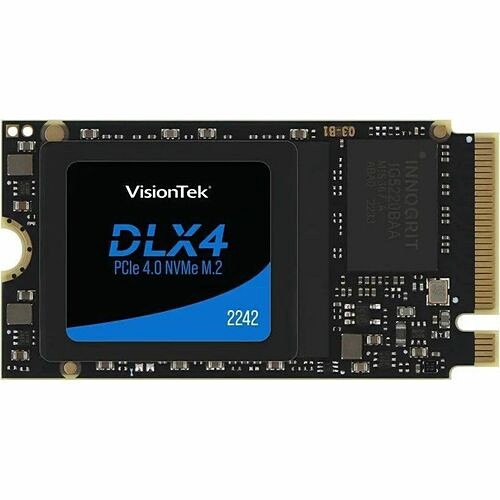VisionTek DLX4 1 TB Solid State Drive - M.2 2242 Internal - PCI Express NVMe (PCI Express 4.0 x4) - Network Controller Device Supported - 5200 MB/s Maximum Read Transfer Rate - 256-bit AES Encryption Standard - 5 Year Warranty 901703
901703 | Visiontek®
Part Number: 901703
Condition: New
In Stock: 4
Real time availability 
Product Specifications
VisionTek DLX4 1 TB Solid State Drive - M.2 2242 Internal - PCI Express NVMe (PCI Express 4.0 x4) - Network Controller Device Supported - 5200 MB/s Maximum Read Transfer Rate - 256-bit AES Encryption Standard - 5 Year Warranty 901703
1TB M.2 2242 SSD SED
Manufacturer Part Number: 901703
1TB M.2 2242 NVME DLX4 PCIe Gen4 x4 OPAL 2.0 SSD SED
MANUFACTURER NAME: Visiontek
MANUFACTURER PART NUMBER: 901703
UPC EAN CODE: 810078053163
LANGUAGE: EN
MARKET:US
| General Information: | |
Powered by the Innogrit IG5220 controller, VisionTek DLX4 2242 M.2 NVMe SSDs offers speed and reliability for professionals. Features Opal 2.0 hardware based Self-Encrypting Technology ensuring that your data remains secure and private. With read speeds up to 5200MB/s and write speeds up to 4775MB/s take your storage to the next level.
| |
| Manufacturer | VisionTek Products, LLC |
| Manufacturer Part Number | 901703 |
| Manufacturer Website Address | http://www.visiontek.com |
| Brand Name | VisionTek |
| Product Series | DLX4 |
| Product Name | DLX4 2242 M.2 PCIe 4.0 x4 SSD (NVMe) Opal 2.0 SED |
| Product Type | Solid State Drive |
| Product UPC | 810078053163 |
| Technical Information: | |
| Storage Capacity | 1 TB |
| SSD Cache Capacity | 330 GB |
| Encryption Standard | 256-bit AES |
| Drive Performance: | |
| Maximum Read Transfer Rate | 5200 MB/s |
| Maximum Write Transfer Rate | 4775 MB/s |
| Random 4KB Read | 370000IOPS |
| Random 4KB Write | 288000IOPS |
| Interfaces/Ports: | |
| Drive Interface | PCI Express NVMe |
| Drive Interface Standard | PCI Express 4.0 x4 |
| Physical Characteristics: | |
| Drive Type | Internal |
| Form Factor | M.2 2242 |
| Width | 0.9" |
| Length | 1.7" |
| Weight (Approximate) | 0.25 oz |
| Miscellaneous: | |
| Device Supported | Network Controller |
| Country of Origin | Mexico |
| Environmentally Friendly | Yes |
| Environmental Compliance | Restriction of Hazardous Substances (RoHS) |
| Warranty: | |
| Warranty | 5 Year |
Questions and Answers
Questions and Answers | Ask CompSource |
Shipping / Returns
Shipping
Ground =
$12.95
(EST. Arrival Date between
Thu.Nov.28 - Tue.Dec.3)
Two Day Air = $25.00
(EST. Arrival Date on Thu.Nov.28)
Priority = $45.00
(EST. arrival Date on Wed.Nov.27 in the AM)
U.S Mail Priority (AA,AE,AP only) = $30.00
FedEx International Economy (Canada only) = $85.00
Shipping dates are best estimates based on product location and may vary with holidays.
If product requires trucking, additional fees may apply.
* Some destinations are subject to Applicable State/Duty Taxes
Returns
CompSource realizes that every product may have different return guidelines. Please see the policy below regarding this item.
This Product Has Limited Exchange Privileges.
Limited returns within 30 days of purchase permitted on this product.
For support on this product, please contact Visiontek. 866-VTEK-411 WWW.VISIONTEK.COM
Visiontek Company's Information
Click Visiontek for all products
Toll Free #: 866-VTEK-411
Site: WWW.VISIONTEK.COM
Product Reviews
Overall Rating | Write a Review
|
|
Best Sellers
More Best Sellers
Rebates
More Rebates
About Visiontek
Introduction: Welcome to the world of cutting-edge technology! If you're looking to upgrade your tech arsenal with high-quality components and accessories, VisionTek is a brand that deserves your attention. In this SEO blog, we'll explore the benefits of VisionTek products and guide you on how to purchase them conveniently from CompSource.com. Get ready to revolutionize your tech setup!
VisionTek: Unleash the Power of Performance VisionTek has earned a stellar reputation in the tech industry for its top-notch components and accessories. Whether you need a new Graphic Cards, solid-state drive (SSD), Memory modules, or Docking Station, VisionTek has you covered. Their products are known for their reliability, performance, and compatibility across various devices and systems.
Why Choose VisionTek? a. Superior Performance: VisionTek's commitment to excellence is evident in the performance of their products. From Graphic Cards designed for gaming enthusiasts to memory modules that enhance system responsiveness, VisionTek's components deliver exceptional results. b. Durability and Reliability: VisionTek products undergo rigorous testing to ensure durability and reliability. You can trust their components to withstand demanding usage and provide long-lasting performance. c. Broad Compatibility: Whether you're using a PC, Mac, or Linux-based system, VisionTek products are designed to seamlessly integrate with your device. This compatibility makes upgrading or enhancing your system hassle-free. d. Industry Experience: With over 20 years of experience, VisionTek has continually evolved to meet the demands of the tech industry. Their expertise and innovation have earned them the trust of tech enthusiasts worldwide.
CompSource.com: Your One-Stop Shop for VisionTek Products CompSource.com is an authorized online retailer that offers an extensive range of VisionTek products at competitive prices. Here's why it's the ideal place to buy VisionTek products: a. Wide Selection: CompSource.com stocks a comprehensive selection of VisionTek products, ensuring you can find exactly what you need for your tech setup. b. Competitive Prices: CompSource.com offers competitive pricing on VisionTek products, helping you get the best value for your money. c. Trusted Source: As an authorized retailer, CompSource.com guarantees genuine VisionTek products, eliminating the risk of counterfeit or low-quality alternatives. d. Convenient Shopping Experience: With a user-friendly website, secure payment options, and reliable shipping services, CompSource.com ensures a seamless and hassle-free shopping experience.
Upgrading your tech setup with VisionTek products can significantly enhance your computing experience. CompSource.com offers a reliable and convenient platform to explore and purchase a wide range of VisionTek components and accessories. With their commitment to performance, reliability, and compatibility, VisionTek products are a solid investment for any tech enthusiast. Visit CompSource.com today and take your tech setup to the next level
Contact Customer Support: If you have any questions or concerns about VisionTek products or the purchasing process, don't hesitate to reach out to CompSource.com's customer support team. They are there to assist you.
Learn more about Hard Drives
Everything You Want to Know About Hard Drives.
Understanding hard drive basics will help you make better storage decisions.What's a Hard Drive Do?
A hard drive is the hardware component that stores all of your digital content. Your documents, pictures, music, videos, programs, application preferences, and operating system represent digital content stored on a hard drive. Hard drives can be external or internal.
Everything stored on a hard drive is measured in terms of its file size. Documents (text) are generally very small whereas pictures are large, music is even larger, and videos are by far the biggest. A hard drive determines the size of digital files in terms of megabytes (MB), gigabytes (GB), and terabytes (TB).
There are 3 major versions of hard drive technologies. All of them have pros and cons and reasons for owning each versions;
Standard Hard Drives
- This is an older technology but has continued to evolve in speed and reliability. Basically the technology is like a record player except the platters are metal instead of vinyl and the needle is magnetic allowing you to read, write and erase. The faster the hard drive spins, or RPM, the faster the read and write happens.
Pros -- Cheapest per GB, very reliable and easily replaceable.
Cons -- Much slower than newer technologies.
Solid State or SSD Drives
- Solid State is basically a form of memory that can be written to and the data will stay saved even with the power off!
Pros -- Very Fast read/write, no moving parts so it is quiet and in theory should last longer, less heat and energy.
Cons -- Price per GB is more expensive than Standard HDD.
M.2 Drives
- An M.2 SSD is a solid-state drive (SSD) that conforms to a computer industry specification written for internally mounted storage expansion cards of a small form factor. Shaped like a stick of gum. Most M.2 SSDs are 80 x 22mm (L x W), but they can be shorter or longer. You can tell what size an M.2 SSD is by reading the four or five-digit number in its name: the first two numbers are its width, while the others are its length (example: M.2 Type-2280).
Pros -- Small for factor and SPEED,!!! M.2 card can use either the existing SATA 3.0 specifications and be restricted to the 600MB/s or it could instead elect to use PCI-Express that provides a bandwidth of 1GB/s under the current PCI-Express 3.0 standards.
Cons -- Compatibility, since this is an internal storage device your motherboard must be newer and include the proper slot(s) to accommodate this storage technology.
Hybrid Hard Drives
- A Hybrid Hard Drive may be the best of both worlds. In a Hybrid Drive you have both SSD and Platter or Standard Hard Drives included in one device. Typically you have a smaller SSD Drive coupled with a larger HDD. You have the low price per GB of an HDD and the speed of an SSD. This type of drive is a great choice for SMB workstations all the way to gaming machines.
Pros -- Best overall value for the dollar as well as speed ratio.
Cons -- Can add a level of complexity to some users as you basically have 2 drives in one and will have to be aware of what drive you will save data vs programs to.
If you have an older Computer or notebook consider the SSD option as it will make your system feel new again with this faster storage technology.
Internal vs. External or Portable Hard Drives
External desktop hard drives are built using a drive and require an AC adapter plugged into a power outlet. These drives are a good choice for supplementing a desktop computer or plugging into a laptop's home base, and typically can extend your need to upgrade your hard drive or more importantly it can be used as a backup drive. As the saying goes "It's not if, but when something fails!" Please Backup...CompSource wants this to be as easy and stress-free as possible.
We're here to help you decide. Chat with us or give our professionals a quick phone call (800)-413-7361, we can assist with the best solution for your needs and budget.
I was wanting a new 17.3" screen with light up keyboard for my work. I bought an ACER which unfortunately in long run we found out the 4th generation processor couldn't handle the Windows Pro 10 version which is what I needed for my line of work. I had spent 10 hours with IT helpdesks at ACER, my company, and Windows to try to get my encrypted computer to accept the upgrade to PRO. Unfortunately, it didn't work. I had to get a 6th generation processor instead. The guys at CompSource were so helpful in finding one for me and expediting the exchange I was up and running in no time. Believe me, after sending thousands of dollars in computers across the country to get the old one wiped and returned and getting a new one to replace and nothing I repeat nothing went awry. I'm up and running again with PRO! I would only buy from CompSource. No hassle and very knowledgable!!! Laura Travelling CircusMore Reviews