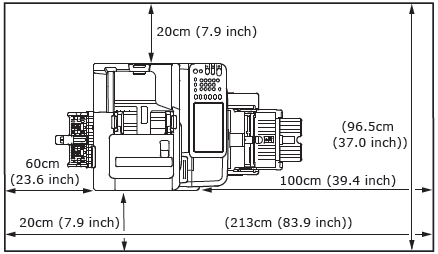Product Specifications
Oki Data Mb760+ All-In-One Monochrome Led Multifunction Laser Printer, 49 Ppm, 1200x1200 Dpi, 630 Sheet Standard Capacity - Print, Copy, Scan, Fax 62441604
MB760 A4 (8.3" x 11.7") mono multifunction printer 49PPM 1200 x 1200 dpi, Print, Copy, Scan, Fax
Manufacturer Part Number: 62441604
Product Description
MB760 MFP Multifunction Laser Printer
Combines high-quality output and four-in-one functionality with speed, reliability and ease of use with a footprint small enough to fit easily into your environment. Ideal for medium-size workgroups. Robust duty cycles mean these durable devices can be relied upon to handle large daily print and copy volumes. Scan documents in, and send them to your PC, a network folder, a USB stick, or to a list of e-mail addresses. You can also remotely preview and scan your documents on your PC via the network connection. Insert a USB memory stick into the convenient front port to save scanned documents to or print files directly from the USB stick. Offers the convenience of e-filing: store your digital documents on or transfer them from boxes on the MFP's secure hard disk drive. Users have walk-up-and-print or pull-down (to their PCs) access to all documents in the public box, or access via password to documents in private boxes. Passwords can be assigned to specific users or shared within a department. Oki® Print Job Accounting software allows you to restrict printer access to individuals or groups, and to manage printing within defined cost limits. It provides the ability to report on usage across the network, capturing information on volume, paper size, media type and consumables usage. It also enables printer monitoring, letting you create job logs to analyze how a device is being used-by user name, applications used, and number of pages printed or copied. Print Technology: Laser; Maximum Print Speed (Black): 49 ppm; Network Ready: Yes; Print Resolution (Black) (Width x Height): 1200 x 1200 dpi.Oki MB760 MFP Multifunction Laser Printer, Copy/Fax/Print/Scan
Warranty
Manufacturer's limited one year warranty.Product Specifications
- Global Product Type: Multifunction - Printer, Copier, Scanner, Fax
- Print Technology: Laser
- Maximum Print Speed (Black): 49 ppm
- Network Ready: Yes
- Print Resolution (Black) (Width x Height): 1200 x 1200 dpi
- Fax Resolution (Black) (Width x Height): 300 x 300 dpi
- Copying Speed (Black): 49 ppm
- Auto Document Feed/Sheets: 100
- Fax Transmission Speed: 33.6 kb/s
- Accepts Paper Size: Letter; Legal
- Paper Input: 100 Sheet Tray
- Maximum Copy Size (W x H): 8 1/2" x 11"
- Maximum Copies: 999
- Fax Memory (Pages): 200
- Reduction/Enlargement Range [Max]: 400%
- Reduction/Enlargement Range [Min]: 25%
- Zoom Increments: 1%
- Operating System Compatibility: Mac® OS X 10.4-10.8; Windows® XP, Server 2003, Server 2008, Vista™, 7, 8
- Connector/Port/Interface: Ethernet; USB
- Maximum Paper Size: 8 1/2" x 14"
- Delayed Transmission: Yes
- Dual Access Capability: Yes
- Auto Duplexing Functions: Copy; Print
- LCD Display: Yes
- LCD Display Format: 9" Touchscreen
- Machine Functions: Copy; Fax; Print; Scan
- Maximum Memory: 2 GB
- Monthly Duty Cycle (Pages): 250,000
- Power Consumption: 1500W Peak
- Power Requirements: AC 120V
- Processor: 1.2 GHz
- Secure Print Function: Yes
- Standard Memory: 2 GB
- First Page Out: 5 sec
- Duplex Printing: Automatic
- Individual Ink Cartridges: Yes
- Model Name/Number: MB760
- Network Capable: Yes
- Network Types: 10/100Base-TX Ethernet
- Paper Input Capacity (Sheets): 630
- Speed Dial Memories: 3,000
- Scan Resolution (Width x Height): 600 x 600 dpi
- Depth: 23 4/5"
- Height: 26 3/5"
- Weight: 105.8 lb
- Width: 20 3/5"
- Best Transmission Speed: 3 Seconds/Page
- Fax Forwarding/Paging: Yes
- Printer Type: Laser
- Compliance Standards: ENERGY STAR Certified
- Pre-Consumer Recycled Content Percent: 0%
- Post-Consumer Recycled Content Percent: 0%
- Total Recycled Content Percent: 0%
MANUFACTURER NAME: Okidata
MANUFACTURER PART NUMBER: 62441604
UPC EAN CODE: 051851095677
LANGUAGE: EN
MARKET:US
Questions and Answers
Questions and Answers | Ask CompSource |
Shipping / Returns
Shipping
Ground =
$80.50
(EST. Arrival Date between
Thu.Jan.9 - Tue.Jan.14)
Two Day Air = $376.00
(EST. Arrival Date on Thu.Jan.9)
Standard One Day = $463.00
(EST. Arrival Date on Wed.Jan.8 after 3PM)
Priority = $513.00
(EST. arrival Date on Wed.Jan.8 in the AM)
U.S Mail Priority (AA,AE,AP only) = $296.33
FedEx International Economy (Canada only) = $436.00
Shipping dates are best estimates based on product location and may vary with holidays.
If product requires trucking, additional fees may apply.
* Some destinations are subject to Applicable State/Duty Taxes
Returns
CompSource realizes that every product may have different return guidelines. Please see the policy below regarding this item.
This Product Has Limited Exchange Privileges.
Limited returns within 30 days of purchase permitted on this product.
For support on this product, please contact Okidata. 800-654-3282 www.okidata.com
Okidata Company's Information
Click Okidata for all products
Local #: (856)222-7374
Toll Free #: 800-654-3282
Tech Support #: 609-273-0300
Site: www.okidata.com
Product Reviews
Overall Rating | Write a Review
|
|
Best Sellers
More Best Sellers
About Okidata
Our robust product portfolio boasts a better range of color, media and processes not currently available with conventional printing solutions. OKI's delivers reliable, world-class output while driving cost reduction and productivity efficiencies for our customers.
- #1 impact printer manufacturer in the U.S.
- OKI Data Americas parent company, OKI Electric Industry, was named a top 100 global technology leader by Thomson Reuters.
- Winner of 100+ international awards for color printing excellence from the PC and IT press.
Here are a few of our popular Okidata categories to assist with your purchase;
CompSource is here to help with your Okidata decision. You can also Chat with us or give our professionals a quick phone call (800)-413-7361, we can assist with the best solution for your needs and budget.
Learn more about Multifunction Printers
You'll find the top brands - both wired and wireless printers, supplies and accessories - as well as the latest in printing technology.
Easily connect to a network, using one printer with multiple computers. Scan over your network and make collaboration a breeze.
Choose the capabilities most important to you, including the number of pages you can print, copy or fax per minute, printing and scanning resolution, double-sided printing, automatic document feeding and more.
Selecting the right technology (inkjet or laser) will depend on the volume of work you do and how often you want to replace your cartridges.
Every print device will fall into one of two categories: inkjet or laser. These two types of devices operate in very different ways.
Here are three reasons why an inkjet printer is a great choice over a laser printer.
- The Need to Print a Lot of Photos and Images
- Versatile Printing Medium
- Lower Entry Costs
While laser and inkjet printers have pros and cons, for low volume printing, an inkjet printer is a great choice. They offer many benefits for personal or at-home use, and inkjet printers tend to be smaller and lighter than laser print devices. This makes them an excellent choice if space is at a premium.
Here are our top three reasons why a laser printer wins over an inkjet printer.
- Speed of Output
- Volume
- Per Page Costs
It really comes down to your buyer's specific needs. For an office that creates a large volume of printed documents or a home user that produces a large number of text documents, a laser printer is the most economical choice over the long term.
All-In-One Printers
All-In-One printers, also known as multifunction printers, offer several capabilities to streamline your work at home, office or school. With just one machine, you can print, copy, scan and fax at the touch of a button.
Save space and drive productivity with the features you need most - when you need them.
Laser Printers
Laser printers offer speed and run quietly in the background, using toner, rather than ink. Choose a laser printer for the best cost per page (CPP) as well as the most crips fonts and typically fastest speed. While toner may cost more than ink, over time the cost of laser printing per page is reduced given the durability and longevity of toner as compared to ink. Available in black and white or color, Laser Printers can help you make a great impression.
Inkjet Printers
Inkjet printers offer versatility, low cost and are often smaller in size than Laser Printers. Ink cartridges generally need to be replaced more often than toner cartridges. Given the ongoing advances in technology, an ink jet printer helps you create images with better quality than ever before. Great for photos and image-heavy documents, ink jets can print onto a variety of paper types, including glossy photo paper and textured stock.
3D Printers
3D printers support the design and development of products while you move from initial concept to full prototype and beyond. Print like you've never done before, and at a fraction of the cost of developing a full product before it goes to market.
While 3D printing isn't new, the technology has vastly improved and expanded to include all types of manufacturing activities as well as an increasing number of 3D printable materials. Imagine the possibilities.
Thermal Printers
A Thermal or Label printer, also known as a thermal transfer printer, uses heat to transfer an impression onto paper. This technology is used in a wide variety of industries and works well for printing receipts, prescriptions, airline tickets, medical files and more. The coated thermal paper protects your documents from spills and other damage.
Dot Matrix Printers
Dot Matrix Printers are still in use today, the dot matrix printer has come a long way. Best suited for point-of-sale, automation and utility applications to help reduce wasted forms, the dot matrix or impact printer includes quality forms printing features such as high-yield ribbons and multi-font document support. You can also monitor character and page counts and preview your fonts.
Printer Accessories
Choose from a wide range of printer accessories, including desktop printer stands, USB printer cables, paper trays, sheet feeders, ink and toner, maintenance kits, ream dispensers and more. It's easy to find your compatible ink and toner here.
Wireless Printers
Just like the rest of the devices that you use today, we also offer wireless printers. These printers take the guess work out of figuring out which wires to connect to the printer. The best part is that you don't even have to be in the same room! The wireless functionality of these printers make it easy to connect to and print from a room other than your home office.
Photo Printers
Whether you're a person who indulges in photography or just takes a picture here and there, a photo printer is a great asset to any home office. These printers make it easy for you to print out high quality photos right from your home! Take a picture of the beautiful scenery wherever you are and then print it minutes later! There are two kinds of photo printer, Dye Sublimation which is similar to the process used when you pickup photos in a store, or Ink Jet which will be similar in looks but not as durable.
We want your printer purchase to be as easy and stress-free as possible. .
We're here to help you decide. Chat with us or give our professionals a quick phone call (800)-413-7361, we can assist with the best solution for your needs and budget.
I love your website and online store. It was so easy to use and informative! ChristineMore Reviews