OLED TVs
Common Clicks
Results 1 - 24 of 49 Products
Narrow Your Results
- Category: Consumer Electronics > Video Electronics > OLED TVs
-
- AirPlay (3)
- Airplay 2 (22)
- Amazon Prime (23)
- Apple TV (24)
- Disney+ (24)
- ESPN (14)
- Foxtel (1)
- Google Play Movies & TV (1)
- HbbTV (1)
- HBO Max (21)
- Hulu (8)
- iHeartRadio (6)
- Kayo (1)
- MAX (1)
- Netflix (25)
- Optus Sport (1)
- Paramount+ (7)
- Peacock (7)
- Pluto TV (1)
- Rakuten Viki (1)
- Roku (2)
- Sling TV (16)
- Spotify (9)
- Stan (1)
- Twitch (1)
- YouTube (23)
OLED TVs
OLED vs. QLED Picture Quality
Both OLED and QLED have an overwhelming edge on picture quality against normal LED/LCD TVs. But which one is better, and why?
It all comes down to processing power as the key difference maker.
QLED: Take Samsung's QLED line as an example. All of which will have an exceptionally better picture than the Samsung 8000 series (the series right below the Q's). The difference in picture quality, and of course price, comes down to the processing power in each Q model coupled with the quantum dots.
The faster the TV can process the incoming video data, the smoother the motion flow.
Also, colors are rich and incredibly accurate on a QLED. What makes the biggest difference though is the dark, near black colors have no bleed, which occurs from normal LED TV backlighting. It is impossible to get a true black in a normal LED/LCD TV because it's backlit. This is why plasma TVs were so popular for having the best picture. Plasmas were able to get a true black without sacrificing much picture quality.
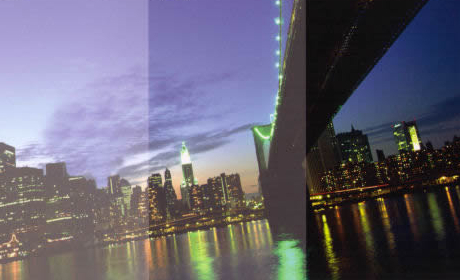
Have you ever been watching a dark scene of a show or movie, and it's either too dark to see anything, or the scene ends up looking like the slice on the far left of the picture above? A black scene ends up being a really dark gray because the TV has to have a balance of dimming and brightening the LEDs. If it tried to turn off the LEDs completely to produce a real black, you wouldn't be able to make out details.
That doesn't happen with a QLED. It delivers great dark scenes with exceptional quality and detail. Movement is smooth and 4K movies or content look fantastic even on a Q6FN. Skin tones are accurate, and there's very little (if any) jitter.
Samsung's quantum dots have definitely raised the bar for picture quality on LED/LCD televisions.
OLED: When describing QLED picture quality, you will often hear the words "near black" colors in dark scenes and content. But you won't read the word "near" when describing the OLED picture.
Because the OLED panel uses layers of organic material to generate the light, it is like a solid sheet of approximately 8.3 million LEDs (one for every pixel on the screen). There is no backlight bleed, because when the scene needs to be black... it turns off the pixel entirely.
One great test to use for TVs to determine the quality reproduction of colors and dark scenes is to select a demo scene from a 4K movie that includes flickering fire as the only light source for the camera shot. You can typically find this in films that are set in historical times before electricity.

It's impressive to watch this type of content in 4K on either a Sony or LG OLED television.
Not only is the level of detail incredible, but the smoothness of the fire flickering over surfaces is superb. The reflection, refraction, and the obvious hard line between light and dark makes scenes amazingly lifelike... all because of the panel's ability to completely turn off the pixels to create 100 percent black.
Accurate reproduction of skin tones and other aspects is also perfect. Colors besides black are deep, rich, and best of all, bright. There are some that say an OLED isn't suited for a room with a large amount of natural or artificial light. I have yet to see any problems regarding this issue. The panel has plenty of settings to choose from and handles well-lit rooms like a champ.
I have also yet to experience any type of jitter on an OLED, unless a wireless stream starts lagging or buffering. Motion flow is seamless. There's much to be said for the upscaling ability as well.
Smart TV, LED TVs, OLED. 4K TV's, 8K TV's. The world of TVs is looking better every day, but also more confusing. Today, there's a wide array of high-definition (HD) and 4K Ultra HD sets to decide from, from bargain big screens to high-end displays that can cost as much as a car.
Quick Tips
If you're in a hurry, here are the most important things to consider before you buy a television. We explain each of these points in greater detail in the text below:
- Don't buy a TV with less than 4K resolution if you want a future-proof set.
- Expect to pay about $500 for a solid 50- to 55-inch bargain 4K TV and at least $900 for a 65-inch model.
- Look for an HDR-compatible set, which offers more realistic colors and better contrast.
- OLED TVs look much better than a typical LED LCD, but they are considerably more expensive.
- Ignore contrast-ratio specs: manufacturers fudge the numbers. Trust your own eyes.
- Look for at least four HDMI ports; 4K shoppers should ask about HDCP compatibility.
- Curved TVs are a fashion statement. They don't benefit image quality.
- Most TVs are smart TVs' these days, with easy access to Netflix and other online apps. Don't be tricked into thinking this is a big deal.
- Consider purchasing a soundbar. TV speakers are worse nowadays because the screens are thinner.
We want this to be as easy and stress-free as possible.
We're here to help you decide. Chat with us or give our professionals a quick phone call (800)-413-7361, we can assist with the best solution for your needs and budget.
*parts of article from CEPro 2-4-19
Previous order was delivered as promised. dascanyonlakeMore Reviews



